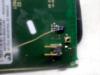-
josuel começou a seguir Ivan kern nunes
-
josuel começou a seguir Cristiano de Moraes
-
-
josuel começou a seguir Bruno Santana
-
josuel começou a seguir Pablo Morais
-
josuel começou a seguir GSM international news
-
josuel começou a seguir Oficial Clan SOFT
-
-
-
-
asha 200 display escuro
Amigo entre o vibracal e o slot do sim existe uma blindagem pequena, retire a mesma
-
Dia do amigo
feliz dia do amigo
-
Samsung i5510
depois que voce entrar factory reset voce entra na primeira opção rebbot system now
- Guia de reparos para Nokia
-
Nokia C3 -microfone
-
Nokia C3 -microfone
- Guia de reparos para Nokia
-
Nokia 1208 não carrega
-
Guia de reparos para Nokia
- Tutorial reparação joystick W200
não funciona direita e nem pra baixo e só fazer o jamper da cor azul clara como mostra a imagem a cima...100%- Guia de reparos para Nokia
- Guia de reparos para Nokia
- como fleshar o w100
use cabo usb marque as opções signed mode server used,customize phone after flash- PROBLEMA NA CAMERA DO SONY W380
troque o cabo flex,e ferifica si não ta colocando a camera de ponta cabeça - Tutorial reparação joystick W200