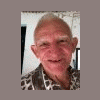vygis da conflito com outras box??
Featured Replies

Este tópico está impedido de receber novos posts.
https://www.clangsm.com.br/topic/1752-vygis-da-conflito-com-outras-box/
Seguidores
Quem Está Navegando 0
- Nenhum usuário registrado visualizando esta página.