-
Postagens
106 -
Registro em
-
Última visita
Tudo que GeorgeEcuador postou
-
verifica sino esta fallando el teclado o es algun cristal-
-
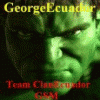
Solicite sua Flash LG aqui
GeorgeEcuador respondeu ao tópico de Petterson Boeno em SOFTWARE E DESBLOQUEIOS
Hola a todos necesito flash del kp500.. Vygis.. Gracias.- 2.570 respostas
-
- solicite lg
- flash lg
- (e 7 mais)
-
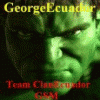
Omnius Unlock Version 0.05 (1st July 2010)
GeorgeEcuador postou um tópico em SOFTWARE E DESBLOQUEIOS
Version 0.05 (1st July 2010) Added unlocking of A1 DB2012 phones Added unlocking of A1 DB2010 phones with EROM Added unlocking of A1 DB2000 phones with EROM Added unlocking of A1 DB2000 PDA phones Added unlocking of A1 DB2001 PDA phones Updated the A1 DB2020 FW security certificate replacement operation Added FW security certificate replacement operation for A1 DB2012 phones Added FW security certificate replacement operation for A1 DB2010 phones with EROM Added FW security certificate replacement operation for A1 DB2000 phones with EROM Added FW security certificate replacement operation for A1 DB2000 PDA phones Added FW security certificate replacement operation for A1 DB2001 PDA phones Added A1 DB2000 GDFS backup support Added A1 DB2000 GDFS restore support Added A1 DB2000 user code reading Added A1 DB2010 user code reading Added A1 DB2012 user code reading Added support for reading flash memory content from A1 DB2020 phones (requires prior conversion to brown CID49) Added identification of A1 DB2000 PDA phones Added identification of A1 DB2001 PDA phones Partially updated A2 DB3350 default customizations DSS-25 desk stand is supported now Updated phone models Fixed folder creation problem Download here Download from this Rapidshare Link -
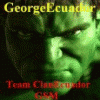
Necesito un plano de falla del z6.
GeorgeEcuador respondeu ao tópico de GeorgeEcuador em REPAROS NO HARDWARE
Este bem posicionado, mas essa parte é a mudança para executar o vibrador -
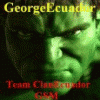
Necesito un plano de falla del z6.
GeorgeEcuador respondeu ao tópico de GeorgeEcuador em REPAROS NO HARDWARE
Le he cambiado el vibrador con uno que funciona pero este no sirve.. Por eso quiero saber en que parte es donde hay que ver la falla para solucionar el problema de que no vibre. -
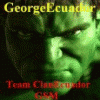
Necesito un plano de falla del z6.
GeorgeEcuador respondeu ao tópico de GeorgeEcuador em REPAROS NO HARDWARE
Eu tenho um Z6 que não vibra, e mudará o vibrador precisa de um plano de falha deste modelo -
Hola necesito que me ayuden con un motorola z6 que no me carga.. Gracias.
-
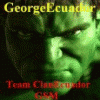
Atualizações NS PRO Team
GeorgeEcuador respondeu ao tópico de Heitor Luis em Suporte, Informações e Atualizações para Box e Dongles
NsPro v5.7.1 released: -Added C5130, E1170, S5350, S5550 support. -Added support for new S3370 versions. -Improved B5702, C3212, C5212 flashing process. -Improved E1150 code reading process. -Added support for new B3210M versions. Is highly recommended to use latest nspro version! -
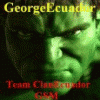
instalar setool3 alguem ajuda ?
GeorgeEcuador respondeu ao tópico de Thiago Miguel em SOFTWARE E DESBLOQUEIOS
Pues dime que archivo te hace falta para ayudarte amigo.. -
Pero este telefono se lo puede desbloquear manualmente.. solo debes de saber la id de la operadora y le ingresas un codigo y listo..
-
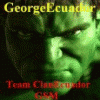
1° Ano do Fórum Clan GSM - Comemore junto Conosco.
GeorgeEcuador respondeu ao tópico de Heitor Luis em Assuntos de sua preferência
Muchas felicidades a esta gran comunidad que ayuda bastante en todo los ambitos y dan soporte en todas las herramientas es por eso que se han ganado un lugar especial y privilegiado gracias a todo el Equipo de Clan GSM de Brasil.. Saludos. GeorgeEcuador. PD: Buen trabajo amigo Arybraga.. -
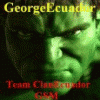
Atualização Z3X Box
GeorgeEcuador respondeu ao tópico de Michael Carvalho em SOFTWARE E DESBLOQUEIOS
Z3X BOX Samsung Update. GT-M3710, S5620 full support added. manual inside Samsung 2G tool 3.4.0040 Update. First in the world Added: - GT-M3710 Corby Beat Full support (direct unlock, imei repair, flashing, repair swap). - First in the world - GT-M5620 Monte Full support (direct unlock, imei repair, flashing, repair swap). - First in the world - GT-E1081T Full support (direct unlock, imei repair, flashing) First in the world - new algo for B5310 - boot type 2 (switch inside setting page) - changed algo for B5722 for slave imei repair. Unlock and imei repair is permanent. After unlock or imei repair you can flash phone to any flash file. Phone will stay unlocked and with new imei. But for good result carefull follow manual step by step. For unlock need only 1 micro usb ORIGINAL cable. GT-S5620, M3710 Procedure: Read carefull 1. Download any original firmware. 2. Flash firmware or only apps file to phone. 3. Choise same apps file in firmware window. And choise this fw like for flashing. 4.Power on phone. Connect usb drivers. 5. PC will detect new device. Drivers you can download from support: SAMSUNG_USB_Driver_for_Mobile_Phones.exe 6. Press unlock or imei repair. 7. Make all programm steps. 8. After unlocking or imei repair you can flash any fw. UNLOCK - permanent!!! If something happens while unlocking - don't worry just reflash phone -
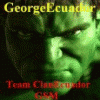
Atualizações para Octopus/Octopus LG
GeorgeEcuador respondeu ao tópico de Heitor Luis em Suporte, Informações e Atualizações para Box e Dongles
Octopus v.1.2.5 - Starring NTT DoCoMo L-01B, L-03B support! We are pleased to announce Octopus Box v.1.2.5, the first in the world solution to support latest DoCoMo LG L01B and L03B. Implemented features: 1. World first support for L01B, L03B: Unlock Repair IMEI Repair Security Read/Write/Repair NVM 2. Support for KB770: Unlock Repair Security Repair IMEI Repair BT address 3. Added full support for GB220 and GB230 operations via the original USB cable. 4. Improved Repair EEPROM for GB100, GB101, GB102, GB105, GB106, GB107, GB108, GB109. N.B. To start working with L01B and L03B you need to install drivers that are available at the download section on the official web-site. _________________ Grip it while it’s hot! BR, Octopus Team -
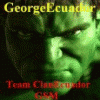
Atualizações SETool Box3
GeorgeEcuador respondeu ao tópico de Michael Carvalho em Suporte, Informações e Atualizações para Box e Dongles
Se-tool new update v1.05 v1.05 - some newer ODM firmwares were not parsed properly, fixed - few cosmetic fixes correção de link quebrado obg Cenio 4shared.com - online file sharing and storage - download v1.05.rar -
★★★Micro-box LG3G, BB, HTC, SAGEM FAQ★★★ Q: How to Enter Unlock Codes on BlackBerry ? A: How to Enter Unlock Codes on BlackBerry 8700/8700c/8700g : Note: SIM is REQUIRED to unlock the phone. SIM card can be inactive, doesn’t need to active. After phone is unlocked, remove the battery, insert SIM as desired and re-insert the battery. Phone MUST be restarted to use the new SIM card. 1. Power on 2. Go to Settings 3. Go to Options 4. Go to Advanced Options 5. Go to Sim Card 6. HOLD ALT and press: M E P E (Please note that you will NOT see what you type on the screen) 7. It will ask you for the unlock code. Enter it and then press jog dial to confirm and your phone is unlocked! How to Enter Unlock Codes on BlackBerry Storm 1. Insert any sim card 2. Turn off all of the wireless connections 3. Go to Options 4. Select Advanced Options 5. Select SIM Card 6. Hit menu select show keyboard 7. Enter mepd (you will not be able to see the typed info) 8. Enter mep2 9. Now it will say enter network mep code How to Enter Unlock Codes on BlackBerry 8800, 8820, 8300, 8310 and 8320 : Note: NO SIM is needed to unlock the phone. After phone is unlocked, remove the battery, insert SIM as desired and re-insert the battery. Phone MUST be restarted to use the new SIM card. 1. Power on 2. Go to Settings 3. Go to Options 4. Go to Advanced Options 5. Go to Sim Card 6. HOLD ALT and press: M E P 2 (Please note that you will NOT see what you type on the screen) 7. It will ask you for the unlock code. Enter it and then press trackball to confirm and your phone is unlocked! How to Enter Unlock Codes on BlackBerry Pearl (8100, 8110, 8120) : Note: Remove any SIM that is currently in the phone. After phone is unlocked, remove the battery, insert SIM as desired and re-insert the battery. Phone MUST be restarted to use the new SIM card. 1. Power on 2. Go to Settings 3. Go to Options 4. Go to Advanced Options 5. Go to Sim Card 6. HOLD ALT (Left side Below @) and press: M E P P 2 (Please note that you will NOT see what you type on the screen) 7. It will ask you for the unlock code. Enter it and then press trackball to confirm and your phone is unlocked! How to Enter Unlock Codes on BlackBerry 7100/7130 : Note: Must be done WITHOUT a SIM card inserted and wireless radio must be turned off. After phone is unlocked, remove the battery, insert SIM as desired and re-insert the battery. Phone MUST be restarted to use the new SIM card. 1. Power on 2. On the Home screen, click the Tools icon. The Options screen appears. 3. In the tools screen, select the Settings icon. 4. Scroll to SIM Card and select it. You should see the phone number and the SIM ID number. 5. Type ‘mepp2' to display the dialog box asking for the unlock code (Press the Alt + 2 key to get the number 2) ( you will not see text appear on screen while typing ) 6. It will ask you for the unlock code. Enter it and then press jog dial once to confirm and your phone is unlocked! How to Enter Unlock Codes on BlackBerry 5xxx, 6xxx, 7xxx (Except for 7100) : Note: After phone is unlocked, remove the battery, insert SIM as desired and re-insert the battery. Phone MUST be restarted to use the new SIM card. 1. Power on 2. Go to Options. 3. Scroll to SIM CARD then press jog dial in once to select it 4. HOLD ALT (Half moon key on the lower left side) and press: M E P E (Please note that you will NOT see what you type on the screen) 5. It will ask you for the unlock code. Enter it and then press jog dial once to confirm and your phone is unlocked! Model : BlackBerry 8100 (Vodafone Australia) PLEASE READ THE INSTRUCTIONS CAREFULLY BEFORE YOU ATTEMPT ANY UNLOCK PROCESS This procedure unlocks the handset from being network restricted from only using SIM cards from Vodafone Australia. In case of difficulties, please refer to the FAQ listed below 1. Take note of the unlocking code shown above 2. Insert a Non-Vodafone Australia working SIM card. 3. Ensure the phone is charged and then switch the phone on. 4. Optional Step: If the SIM card has a PIN, enter your PIN number. (See FAQ below) 5. The phone will then display a message. The most common is “Invalid SIM card”. (Different message? See FAQ below) 6. Select “Turn Wireless Off” 7. Select “Settings” Menu , then go to Advanced Options > SIM Card 8. Type alt-MEPT by holding the ALT-key and typing the letters MEPT with multitap i.e. type hold ALT, type {M}{ER}{OP}{OP}{TY} 9. When prompted with “Enter Network MEP code (255 left)” on the screen, enter the 16-digit network unlock code provided for your phone, then press Enter. (Unlocking code is shown above) 10. Reset the phone by pulling the battery 11. Switch the phone on and the handset will be unlocked automatically. This will be confirmed if you can make and receive calls with the Non-Vodafone Australia SIM card. (You will need reception and phone credit with the different network provider) Please Note: If the unlocking code is entered incorrectly the next attempt to unlock the device will be delayed for 10 seconds increments. The number of unlocking attempts is limited to 255 tries only. When 255 attempts is reached the phone will be permanently blocked. To unblock the phone, it must be taken to a RIM service center. No outgoing calls including emergency call is possible when the phone is blocked. ( Thx to Souhail_gsm )
-
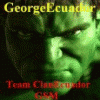
Atualizações SETool Box3
GeorgeEcuador respondeu ao tópico de Michael Carvalho em Suporte, Informações e Atualizações para Box e Dongles
Setool New Update V1.04 v1.04 - added support for samsung m5650 phone. it is absolutely necessary to select correct model, otherwise phone will be trashed. always add main part of firmware first. - added unlock codes calculation for samsung s5320,m5650 phones. select correct model, check signed mode, press unlock. it is absolutely necessary to select correct model, otherwise nothing good will be done. thx to zoio,GeniuSShadoW for testing. - a2 emptyboard fill procedure now works as intended - fixed support for unlock a2 cid80 phones, when signature server offline - fixed few minor bugs - updated drivers -
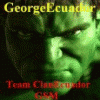
Atualização Z3X Box
GeorgeEcuador respondeu ao tópico de Michael Carvalho em SOFTWARE E DESBLOQUEIOS
Z3X BOX Samsung Update. GT-B5310 full support added. manual inside Samsung 2G tool 3.4.0036 Update. First in the world Added: - GT-B5310 CorbyPro Full support (direct unlock, imei repair, flashing, repair swap). Unlock and imei repair is permanent. After unlock or imei repair you can flash phone to any flash file. Phone will stay unlocked and with new imei. But for good result carefull follow manual step by step. For unlock need only 1 micro usb cable. GT-B5310 Procedure: Read carefull 1. Download any original firmware. 2. Flash firmware or only apps file to phone. 3. Choise same apps file in firmware window. And choise this fw like for flashing. 4.Power on phone. Connect usb drivers. 5. PC will detect new device. first device "MTP function" - skip install drivers for this device. For next detected devices drivers here: pf/z3x/samsung/all/usb drivers/ 6. Press unlock or imei repair. 7. Make all programm steps. 8. After unlocking or imei repair you can flash any fw. UNLOCK - permanent!!! Unlocking procedure totaly same with S5560,S7070 . so you can check this video manual: http://rapidshare.com/files/361193297/S5560_unlock.zip If something happens while unlocking - don't worry just reflash phone beta testers with S5620 and M3710 pm to me. -
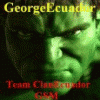
Atualização Furious Team
GeorgeEcuador respondeu ao tópico de Heitor Luis em Suporte, Informações e Atualizações para Box e Dongles
MEPSERVER.com updated with NEW MEP + 1000 CREDITS FREE FOR EACH USERS MONTHLY !! Register your FREE ACCOUNT OF 1000 CREDITS CLICK HERE. You need the API ? We install it for you right away. GET IT HERE NOW Some COOL THINGS are coming for FuriousGold users about Blackberry and some others. We should be ready soon. Keep one eyes around FuriousTeam is BACK LIST OF SUPPORTED MEP on MEPSERVER.com : (FREE FOR ALL) MEP-16472-001 MEP-10129-001 MEP-10129-002 MEP-10129-003 MEP-10129-004 MEP-10129-005 MEP-14896-001 MEP-14896-002 MEP-14896-003 MEP-14896-005 MEP-06041-003 MEP-06041-004 MEP-06041-005 MEP-06041-006 MEP-06041-007 MEP-06041-008 MEP-06041-009 MEP-11016-001 MEP-11139-001 MEP-11534-004 MEP-11534-005 MEP-11534-006 MEP-11534-007 MEP-11534-008 MEP-12209-003 MEP-12209-004 MEP-12599-003 MEP-14052-001 MEP-14896-004 MEP-04103-001 MEP-04103-002 MEP-11246-001 MEP-11246-002 MEP-12907-002 MEP-16419-001 MEP-18601-001 MEP-24124-001 MEP-28364-001 MEP-04104-004 MEP-04104-005 MEP-04104-006 MEP-06529-002 MEP-06530-001 MEP-06530-002 MEP-07484-001 MEP-07484-002 MEP-07484-003 MEP-07484-004 MEP-07484-006 MEP-07484-007 MEP-07723-005 MEP-09292-001 MEP-09292-002 MEP-09292-003 MEP-09292-004 MEP-20454-001 MEP-14260-001 MEP-14260-002 MEP-07723-003 MEP-07723-004 MEP-08881-001 MEP-27488-001 MEP-08882-001 MEP-11534-002 MEP-12565-001 MEP-04626-001 MEP-04626-002 MEP-11139-006 MEP-12579-001 MEP-12579-002 MEP-14074-001 MEP-14074-002 MEP-14074-003 MEP-22793-001 MEP-23361-001 MEP-24660-001 MEP-27501-003 MEP-29318-001 MEP-09917-001 MEP-12209-006 MEP-12209-007 MEP-12209-008 MEP-07484-005 MEP-14150-001 MEP-09667-001 MEP-09070-001 MEP-11414-002 MEP-05277-001 MEP-05277-002 MEP-05277-004 MEP-05277-005 MEP-07723-001 MEP-08918-001 MEP-06423-001 MEP-06810-002 MEP-09004-001 MEP-09690-001 MEP-12980-001 MEP-12980-002 MEP-16272-002 MEP-16272-005 MEP-16826-001 MEP-19877-001 MEP-24723-001 MEP-24723-002 MEP-07705-002 MEP-07705-003 MEP-24667-001 MEP-08209-001 MEP-08209-002 MEP-08209-003 MEP-13188-001 MEP-13188-002 MEP-13188-006 MEP-13188-007 MEP-13188-008 MEP-13188-010 MEP-16272-003 MEP-26900-003 MEP-28240-002 MEP-04103-004 MEP-15159-001 MEP-15159-002 MEP-26594-001 MEP-06424-002 MEP-21545-001 MEP-04938-002 MEP-06811-003 MEP-12978-001 MEP-20099-002 MEP-20099-004 MEP-20099-009 MEP-06259-002 MEP-06259-003 MEP-10073-001 MEP-15343-001 MEP-06812-001 MEP-06812-003 MEP-06893-001 MEP-08395-001 MEP-09625-001 MEP-13988-001 MEP-15326-001 MEP-15326-002 MEP-18637-001 MEP-12186-001 MEP-06849-001 MEP-06849-002 MEP-11139-005 MEP-06068-001 MEP-06068-002 MEP-07754-001 MEP-09747-001 MEP-13710-001 MEP-08589-001 MEP-09821-002 MEP-12488-001 MEP-17568-002 MEP-19322-003 MEP-12622-002 MEP-09293-001 MEP-11139-002 MEP-11139-003 MEP-13928-001 MEP-13928-002 MEP-06041-001 MEP-06813-001 MEP-06813-002 MEP-09783-002 MEP-09783-003 MEP-07722-001 MEP-07722-002 MEP-07722-003 MEP-20166-001 MEP-17490-001 MEP-09821-001 MEP-09938-001 MEP-17232-001 MEP-11414-001 MEP-06424-001 MEP-06529-001 MEP-06814-001 MEP-06814-002 MEP-06814-004 MEP-06899-002 MEP-07321-002 MEP-08318-001 MEP-28555-001 MEP-04104-007 MEP-04546-001 MEP-04598-003 MEP-04598-004 MEP-04598-005 MEP-06899-001 MEP-08448-001 MEP-08448-002 MEP-09149-001 MEP-11139-004 MEP-13990-001 MEP-14052-002 MEP-16352-001 MEP-20669-001 MEP-24409-002 MEP-04104-003 MEP-04938-001 MEP-09821-003 MEP-29080-002 MEP-30669-001 MEP-30218-001 MEP-09292-005 -
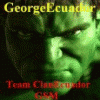
Atualizações SETool Box3
GeorgeEcuador respondeu ao tópico de Michael Carvalho em Suporte, Informações e Atualizações para Box e Dongles
Nuevo Update v1.03 - broken db2000,db2010 red cid49 support unsigned mode, fixed. -
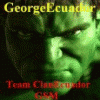
Atualização Furious Team
GeorgeEcuador respondeu ao tópico de Heitor Luis em Suporte, Informações e Atualizações para Box e Dongles
Furious Shell V 2.0 Released !!! Dear FG users, Furious Shell Version 2.0 has been released. Please make sure you are using latest version of the shell with latest database defintion for smooth functioning. What's New: * Added Blackberry model MEP supported till date. Button visible when Blackberry category selected in treeview. * Added LG Flash Language Pack description. Button visible when LG category selected in treeview. [Acrobat Reader required] * Added Secret Codes for all models * Added How to enter unlock code instructions * TP picutres of some models. If you have more TP pictures then forward me for inclusion in the shell * Total model supported will be displayed by clicking model category in Treeview like Blackberry Models Supported: 94 * Updated shell database for latest releases * Updated FAQ / context sensitive help * Pinout pictures updated * Phone pictures updated * Cable pictures updated RapidShare: 1-CLICK Web hosting - Easy Filehosting -
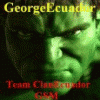
[ W810 ] Não sai de Please Wait !
GeorgeEcuador respondeu ao tópico de Diego Silva™ em SOFTWARE E DESBLOQUEIOS
A solução para este problema não existe flash e imei reparar o equipamento, aguarde para tirá-lo da CID 49 -
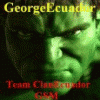
Para todos de Clangsm Brasil
GeorgeEcuador respondeu ao tópico de GeorgeEcuador em Assuntos de sua preferência
Pues yo fui una victima de estafa y perdi plata en eso yo promocione esa dichosa caja pero nunca me llego lo que pedi y hasta la vez estuve esperando donde sea me voy a defender ya que como ud dice estafe a la gente... Esta muy equivocado que diga alguien aqui quien me compro o me haya dado dinero nadie me dio dinero ademas solo estuve promocionando dicho producto que fui de estafa de estoos personajes que andan libremente. Antes de hablar de alguien ud y cualquiera especialmente de Colombia porque me he dado cuenta que uds son los que mas habla... deberian de averiguar he ir a la raiz y no a las ramas u hojas si gusta le cuento lo que me ocurrio desde ese entonces y yo no soy ningun estafador ni nada de eso al contrario soy una persona honesta y no soy como cierta persona que conozco y esta noticia le ha de llegar porque donde yo estoy me estan siguiendo los pasos.. como dice la cancion de Vico-C cuando los perros estan ladron ese significa que estas caminando y avanzando.. Piensa analiza y averigua antes de comentar algo.. Disculpa amigo Ary Braga tu me conoces quien soy yo.. Incluso hablamos.. Saludos. -
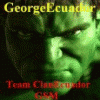
Para todos de Clangsm Brasil
GeorgeEcuador respondeu ao tópico de GeorgeEcuador em Assuntos de sua preferência
realmente me alegra esto y podemos confiar que no va a suceder nada de esto. Sigan adelante.. Saludos a todos.. Especialmente a Ary Braga.

