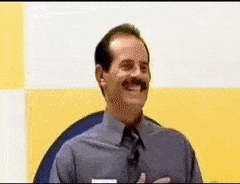JoãoP20
Iniciante
-
Registro em
-
Última visita
Histórico de Reputação
-
 JoãoP20 recebeu reputação de Ivan kern nunes em Não consigo desbloquear o bootloader erro ''could not get unlock data''fiz o que vc falou e funcionou, obrigado pela ajuda. desculpe a demora pela resposta!
JoãoP20 recebeu reputação de Ivan kern nunes em Não consigo desbloquear o bootloader erro ''could not get unlock data''fiz o que vc falou e funcionou, obrigado pela ajuda. desculpe a demora pela resposta!
-
 JoãoP20 recebeu reputação de Cristiano de Moraes em [Resolvido] Moto X2 xt1097 da falha em todos os processoseu regravei a memória emmc usando a box da motorola.
JoãoP20 recebeu reputação de Cristiano de Moraes em [Resolvido] Moto X2 xt1097 da falha em todos os processoseu regravei a memória emmc usando a box da motorola.
-
 JoãoP20 deu reputação a Cristiano de Moraes em [Resolvido] Moto X2 xt1097 da falha em todos os processosJoãoP20, é muito bom que tenha resolvido seu problema, mas precisamos que nos diga como resolveu, assim facilita para futuras pesquisas.
JoãoP20 deu reputação a Cristiano de Moraes em [Resolvido] Moto X2 xt1097 da falha em todos os processosJoãoP20, é muito bom que tenha resolvido seu problema, mas precisamos que nos diga como resolveu, assim facilita para futuras pesquisas.
Clique em curtir nas repostas que lhe ajudaram. Basta clicar nesse botão com símbolo de coração a direita do post.
-
 JoãoP20 recebeu reputação de Cristiano de Moraes em [Resolvido] Moto X2 xt1097 da falha em todos os processosconsegui resolver o problema, agradeço pela ajuda pessoal!
JoãoP20 recebeu reputação de Cristiano de Moraes em [Resolvido] Moto X2 xt1097 da falha em todos os processosconsegui resolver o problema, agradeço pela ajuda pessoal!