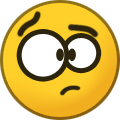Tudo que Jay PI postou
-
remover conta google a20s binary 3
Servidor não se passa link.
-
alguem desbloqueia esse motorola via servidor:
Faço
-
a02 sem touch apos atualização a022m
Tela, esse aparelho nunca deu problema de touch relacionado a software.
-
Conta Google A207M B3???
Ah questão não é preço digno, é que os servidores Samsung tão raros e o dólar alto.
-
Alguem tem o arquivo loader pra QC fire do Samsung A02s A205M e do A20s A207M
Não existe
-
Firmware Downgrade para Touch sem funcionar LG k61 Q630BAW - Total Créditos Vinicius Plácido
Não é aconselhável fazer downgrade em LG
-
alguem desbloqueia esse motorola via servidor:
Que bloqueio amigo?
-
Desbloqueio Sprint G988U (S20 Ultra 5G) - Ajuda
Jay PI respondeu ao tópico de fernandogdsj em Suporte, Informações e Atualizações para Box e DonglesTenta em outro servidor.
- [FAQ] Créditos UMT - saiba como usá-los e para que servem
-
Chimera Tool - Compartilhamento do Dongle Autenticador.
Jay PI respondeu ao tópico de rodrigomuralhos em Suporte, Informações e Atualizações para Box e DonglesNão, eles bloqueiam seu acesso
-
POCOX3 PRO NÃO LIGA
Procura uma assistência, você não entendeu.
-
POCOX3 PRO NÃO LIGA
Passou firmware?
-
reset frp a12 android 11 exynos
Downgrade
-
Desbloqueio icloud iphone 5
Coloca e-mail e senha
-
Algum App VPN para nao dar relock conta MI
Passa firmware que da certo
-
Algum App VPN para nao dar relock conta MI
Eu sei que existe, só estou dizendo que existe procedimento melhores, do que ficar dependendo de VPN
-
Algum App VPN para nao dar relock conta MI
Não existe mais isso amigo, esse procedimento ficou obsoleto, já existem novos procedimentos.
-
Problema com Flash no Fastboot
Me chama depois que posso tentar resolver isso
-
ROM A50, ANDROID 10 0U 9, BINARIO 9
Não existe
-
Redmi Note 10 mojito APAGOU E NAO LIGA MAIS SO DA PORDA EDL ALGUMA SOLUÇAO
Passa firmware
-
Redmi Note 10 mojito APAGOU E NAO LIGA MAIS SO DA PORDA EDL ALGUMA SOLUÇAO
O que tentou?
- desbloqueio POS
-
por fafor alguem que trabalhe com servidor motorola (desbloquio internacional)
Chama
- cqa teste
-
Redmi 9 - Como Autenticar?
Lembrando de desbloquear bootloader antes.

.thumb.jpeg.fceaca00412ee078746d524d6b94770c.jpeg)