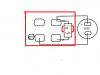23-04-2009
LanguagePackEditor v1.25 released
LanguagePackEditor v1.25 released: .Added Phone Book detecting and extracting to Excel and csv-files from NOR fullflash files .Corrected MT6228, MT6229, MT6230 structure detection in fullflash .Some internal changes for new MTK CPU supporting in future .Some correction with MT6229 and MT6230 LP indexing .Added support for many new non-standard firmwares .Now software show all font records, assigned to selected Language Pack .Some corrections with internal font remaking functions .Some changes in keyboard layouts detecting .Added support of font records Type 5