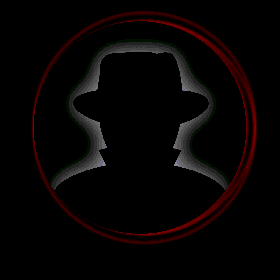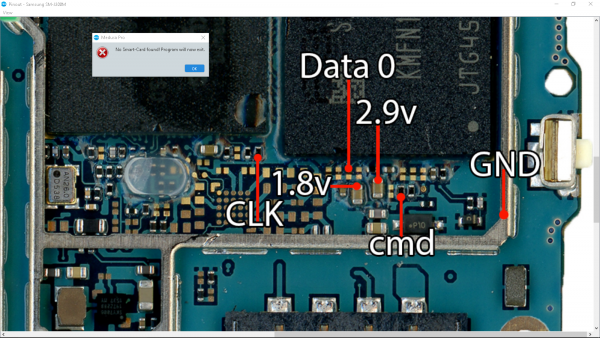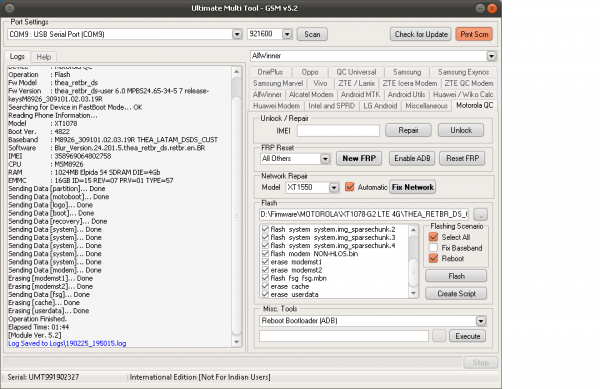Saudações a todos amigos do fórum.
Problema: Tenho um ATC em minha bancada que entrou em bootloop, já passei várias flash oficial, outras não oficiais e nem uma resolve.. ela vai até o fim normal, mas continua com bootloop.
Logo após a tentativa de flash, eu recorri para a conexão via EMMC, limpando a memória e passando o arquivo de SRF(Smart repair file) no atc... O que não tive êxito...
O Atc liga normal, faço a conexão após ligar o cabo usb para energizar, mas nem sempre me aparece as partições, somente em alguns casos, mas a conexão é feita normal, e não consigo realizar nenhuma operação nessa memória, além de visualizar.. detalhe que a proteção contra escrita está desativada..
Na conexão pede dois resistores de 150k, um ligando CLK em 2.8 e o outro Data0 em 2.8, ambos juntos em funcionamento... Não estou usando eles, porque consigo a conexão normal, será que é isso que está influenciando ? Tenho 2 resistores de 100k, posso usar eles no lugar dos de 150? Ouvi falar que podia usar de 100 ~150k.
Veja alguns prints do log:
Sem conseguir a leitura do android build:
Connecting...
Device : Samsung eMMC FN12MB
Page size : 512 B
Block size : 512 B
Block count : 2206236672
Size : 1052.02 GB (1077264.00 MB)
---------------------------------------------------------------
CID Info
CID : 150100464E31324D4200EA52E04A92A7
Manufacturer ID : 0X15
Device/BGA : BGA (Discrete embedded)
OEM/Application ID : 0X00
Product name : FN12MB
Product revision : 0.0
Product serial number : (hex) EA52E04A
Manufacturing date : 09/2015
---------------------------------------------------------------
CSD Info
CSD : D02701320F5903FFF6DBFFEF8E40400D
CSD structure :
SPEC version : 4.1, 4.2, 4.3, 4.4, 4.41, 4.5,
4.51, 5.0, 5.01, 5.1
Data read access time1: 15 ms
TRAN speed : 26 MHz
READ block length : 512 Bytes
WP group enable : YES
PERM_WRITE_PROTECT : NO
TMP_WRITE_PROTECT : NO
---------------------------------------------------------------
EXTCSD Info
Erase block size : 0 Kbytes
Boot1 size : 16384 Kbytes
Boot2 size : 16384 Kbytes
RPMB size : 512 Kbytes
Partition config : (0x48) 01001000
Boot partition enable : Boot partition 1
(Bus width = 4Bit)
Boot ACK : Boot acknowledge sent during boot operation Bit
Boot bus conditions : (0x01) 00000001
Boot bus width : x4 (sdr/ddr) bus width in boot operation mode
Reset boot bus conditions : Reset bus width to x1, single data rate and backward compatible timings after boot operation (default)
Boot mode : Use single data rate + backward compatible timings in boot operation (default)
RST_n function : (0x00) RST_n signal is temporary disabled (default)
Partitioning support : Device supports partitioning features
Enhanced attribute : Device can have enhanced technological features in partitions and user data area.
Max enhanced data size: 0 Kbytes
Partitions attribute : 0x0
Part setting completed: 0x0
GP partition 1 size : 0 b
GP partition 2 size : 0 b
GP partition 3 size : 0 b
GP partition 4 size : 0 b
Enhanced area size : (0x0) 0 b
Enhanced area start : (0x0) 0 b
---------------------------------------------------------------Searching Android build info...
Not found
Conseguindo a leitura dessas partições, e aconteceu poucas vezes, máximo 3:
SW: 1.7.5; FW: 1.24.
Remove write protect error.
Disconnected.
Please disconnect battery and USB cable.
Model Settings:
Interface : eMMC
Brand : Samsung
Model : SM-J200M
SRF : C:/Program Files (x86)/Medusa Pro Software/firmwareFolder/SAMSUNG_SM-J200M_EMMC_FN12MB.srf
Voltage : 2.8V
Bus Mode : 1 bit
Bus speed : Auto
Connecting...
Device : Samsung eMMC FN12MB
Page size : 512 B
Block size : 512 B
Block count : 15269888
Size : 7.28 GB (7456.00 MB)
---------------------------------------------------------------
CID Info
CID : 150100464E31324D4200EA52E04A92A7
Manufacturer ID : 0X15
Device/BGA : BGA (Discrete embedded)
OEM/Application ID : 0X00
Product name : FN12MB
Product revision : 0.0
Product serial number : (hex) EA52E04A
Manufacturing date : 09/2015
---------------------------------------------------------------
CSD Info
CSD : D02701320F5903FFF6DBFFEF8E40400D
CSD structure : CSD version No. 1.2
SPEC version : 4.1, 4.2, 4.3, 4.4, 4.41, 4.5,
4.51, 5.0, 5.01, 5.1
Data read access time1: 15 ms
TRAN speed : 26 MHz
READ block length : 512 Bytes
WP group enable : YES
PERM_WRITE_PROTECT : NO
TMP_WRITE_PROTECT : NO
---------------------------------------------------------------
EXTCSD Info
Revision 1.7 (for MMC v5.0, v5.01)
Erase block size : 512 Kbytes
Boot1 size : 4096 Kbytes
Boot2 size : 4096 Kbytes
RPMB size : 512 Kbytes
Partition config : (0x48) 01001000
Boot partition enable : Boot partition 1
(Bus width = 4Bit)
Boot ACK : Boot acknowledge sent during boot operation Bit
Boot bus conditions : (0x01) 00000001
Boot bus width : x4 (sdr/ddr) bus width in boot operation mode
Reset boot bus conditions : Reset bus width to x1, single data rate and backward compatible timings after boot operation (default)
Boot mode : Use single data rate + backward compatible timings in boot operation (default)
RST_n function : (0x00) RST_n signal is temporary disabled (default)
Partitioning support : Device supports partitioning features
Enhanced attribute : Device can have enhanced technological features in partitions and user data area.
Max enhanced data size: 3817472 Kbytes
Partitions attribute : 0x0
Part setting completed: 0x0
GP partition 1 size : 0 b
GP partition 2 size : 0 b
GP partition 3 size : 0 b
GP partition 4 size : 0 b
Enhanced area size : (0x0) 0 b
Enhanced area start : (0x0) 0 b
---------------------------------------------------------------Searching Android build info...
Ok
Disk/Image size : d2000000 bytes
Device sector size : 512 bytes
Partition offset : 344064
Number of sectors : 4718592
Device Manufacturer :samsung
Device Platform :exynos3
Build ID :LMY47X
Display Build ID :LMY47X.J200MUBS2ARI2
Release ID :5.1.1
Device Model :SM-J200M
Device Name :j2lteub
Architecture ABI :armeabi-v7a
Architecture ABI2 :armeabi
Architecture ABI List :armeabi-v7a,armeabi
Build Description :j2lteub-user 5.1.1 LMY47X J200MUBS2ARI2 release-keys
Backup EXT_CSD saved to file C:/Program Files (x86)/Medusa Pro Software/EXT_CSD Backups/FN12MB_06_03_2019_11_58_10.bin.
Connect successful.
---------------------------------------------------------------
SW: 1.7.5; FW: 1.24.
P00: GPT (00000000, 00002000) 4 MB
P01: BOTA0 (00002000, 00002000) 4 MB
P02: BOTA1 (00004000, 00002000) 4 MB
P03: EFS (00006000, 0000A000) 20 MB
P04: CPEFS (00010000, 00004000) 8 MB
P05: m9kefs1 (00014000, 00002000) 4 MB
P06: m9kefs2 (00016000, 00002000) 4 MB
P07: m9kefs3 (00018000, 00002000) 4 MB
P08: CARRIER (0001A000, 00002000) 4 MB
P09: PARAM (0001C000, 00004000) 8 MB
P10: BOOT (00020000, 00006800) 13 MB
P11: RECOVERY (00026800, 00007800) 15 MB
P12: OTA (0002E000, 00004000) 8 MB
P13: CDMA-RADIO (00032000, 00002000) 4 MB
P14: RADIO (00034000, 00014000) 40 MB
P15: TOMBSTONES (00048000, 00002000) 4 MB
P16: TDATA (0004A000, 00002000) 4 MB
P17: PERSISTENT (0004C000, 00000800) 1024 KB
P18: PERSDATA (0004C800, 00006000) 12 MB
P19: RESERVED2 (00052800, 00001800) 3072 KB
P20: SYSTEM (00054000, 00480000) 2304 MB
P21: CACHE (004D4000, 00064000) 200 MB
P22: HIDDEN (00538000, 00032000) 100 MB
P23: USERDATA (0056A000, 00924000) 4.57 GB
Conclusão, alguém sabe me dizer se a memória flash do atc está ruim? Porque é o segundo que me retornou o mesmo problema... faz a conexão mas nem sempre lê os dados do android, e mesmo assim não consigo fazer escritura.
Obrigado amigos, todas as dicas serão bem vindas e testadas.