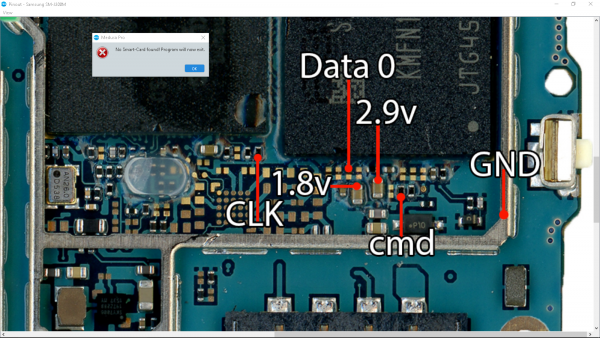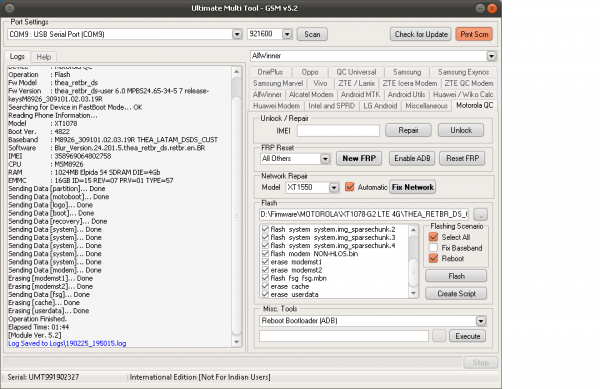-
Postagens
38 -
Registro em
-
Última visita
-
Dias Ganhos
1
Tudo que bryanfellipe postou
-
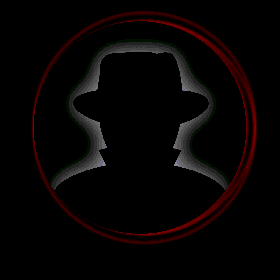
Reparo de bootloop via EMMC Medusa Pro Samsung J200M
bryanfellipe respondeu ao tópico de bryanfellipe em SOFTWARE E DESBLOQUEIOS
Quero agradecer ao amigo @ToninhoSantos pela dica de usar o resistor para estabilizar a conexão.. e funcionou 100%... realmente os resistores são mto importante. Então não deixe de usar quando pedir nos pinouts.. Obrigado a toda a comunidade e peço ´á algum adm para que encerre o tópico como resolvido. -
Testa as bobinas e capacitores em volta do c.i e olha se você acha muitos em curto ou alguns separados.. Retire eles, e verifica se o curto saiu, em caso de muito cheque a linha do tal para vê para onde segue o curto.. se em todo caso, você retirar um, outro e permanecer, pode ter certeza que é este c.i aí.. olha no manual e faz os testes de voltagem.. Espero que solucione, abraços.
-
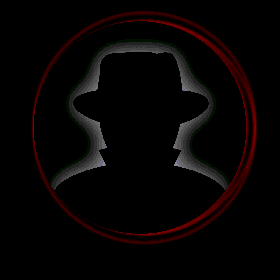
J701MT não instala nenhuma rom
bryanfellipe respondeu ao tópico de tiago daniel em SOFTWARE E DESBLOQUEIOS
To com um do mesmo jeito, e vou recorrer a emmc.. tb já tentei várias roms.. a diferença do meu pro teu é que este está com frp off.... O meu não fica nesta tela, mas não inicia tb, fica em loop.. se tiver uma box que faça isso, eu recomendo , porque ai tu só vai quebrar cabeça, e nem sempre resultados.. -
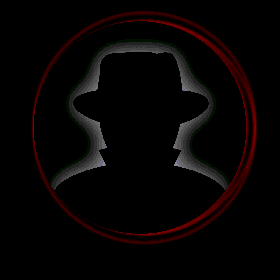
Moto G2 mostra consumo e não liga
bryanfellipe respondeu ao tópico de CarlosMathiasJr em REPAROS NO HARDWARE
Quando aperta o botão de ligar ele fica neste consumo e quando solta o botão o que acontece? Permanece? O consumo some? Se sumir é bem provável de ter problema na linha de alimentação do atc.. Agora se permanecer, dá uma olhada com o usb ligado ao pc se reconhece algum drive.. pode ser hardbrick.. abraços. -
Como o amigo Andre disse acime, é bem provável de ser sua bateria amigo.. Checa a carga dela.. Não consegue fazer uma reativação ou trocar ela não? Tenta colocar o ATC em modo DFU e olha se segura ligado.
-
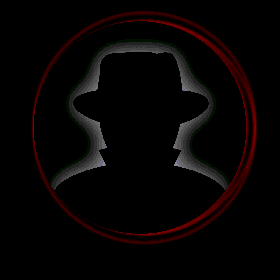
Reparo de bootloop via EMMC Medusa Pro Samsung J200M
bryanfellipe respondeu ao tópico de bryanfellipe em SOFTWARE E DESBLOQUEIOS
Vou testar o resistor conforme sua orientação, é de 100ohm mesmo né? Engraçado que neste log, eu consegui a leitura normal e msm assim nada.. Connecting... Device : Samsung eMMC FN12MB Page size : 512 B Block size : 512 B Block count : 15269888 Size : 7.28 GB (7456.00 MB) --------------------------------------------------------------- CID Info CID : 150100464E31324D4200EA52E04A92A7 Manufacturer ID : 0X15 Device/BGA : BGA (Discrete embedded) OEM/Application ID : 0X00 Product name : FN12MB Product revision : 0.0 Product serial number : (hex) EA52E04A Manufacturing date : 09/2015 --------------------------------------------------------------- CSD Info CSD : D02701320F5903FFF6DBFFEF8E40400D CSD structure : CSD version No. 1.2 SPEC version : 4.1, 4.2, 4.3, 4.4, 4.41, 4.5, 4.51, 5.0, 5.01, 5.1 Data read access time1: 15 ms TRAN speed : 26 MHz READ block length : 512 Bytes WP group enable : YES PERM_WRITE_PROTECT : NO TMP_WRITE_PROTECT : NO --------------------------------------------------------------- EXTCSD Info Revision 1.7 (for MMC v5.0, v5.01) Erase block size : 512 Kbytes Boot1 size : 4096 Kbytes Boot2 size : 4096 Kbytes RPMB size : 512 Kbytes Partition config : (0x48) 01001000 Boot partition enable : Boot partition 1 (Bus width = 4Bit) Boot ACK : Boot acknowledge sent during boot operation Bit Boot bus conditions : (0x01) 00000001 Boot bus width : x4 (sdr/ddr) bus width in boot operation mode Reset boot bus conditions : Reset bus width to x1, single data rate and backward compatible timings after boot operation (default) Boot mode : Use single data rate + backward compatible timings in boot operation (default) RST_n function : (0x00) RST_n signal is temporary disabled (default) Partitioning support : Device supports partitioning features Enhanced attribute : Device can have enhanced technological features in partitions and user data area. Max enhanced data size: 3817472 Kbytes Partitions attribute : 0x0 Part setting completed: 0x0 GP partition 1 size : 0 b GP partition 2 size : 0 b GP partition 3 size : 0 b GP partition 4 size : 0 b Enhanced area size : (0x0) 0 b Enhanced area start : (0x0) 0 b ---------------------------------------------------------------Searching Android build info... Not found -
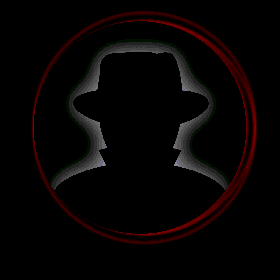
Reparo de bootloop via EMMC Medusa Pro Samsung J200M
bryanfellipe postou um tópico em SOFTWARE E DESBLOQUEIOS
Saudações a todos amigos do fórum. Problema: Tenho um ATC em minha bancada que entrou em bootloop, já passei várias flash oficial, outras não oficiais e nem uma resolve.. ela vai até o fim normal, mas continua com bootloop. Logo após a tentativa de flash, eu recorri para a conexão via EMMC, limpando a memória e passando o arquivo de SRF(Smart repair file) no atc... O que não tive êxito... O Atc liga normal, faço a conexão após ligar o cabo usb para energizar, mas nem sempre me aparece as partições, somente em alguns casos, mas a conexão é feita normal, e não consigo realizar nenhuma operação nessa memória, além de visualizar.. detalhe que a proteção contra escrita está desativada.. Na conexão pede dois resistores de 150k, um ligando CLK em 2.8 e o outro Data0 em 2.8, ambos juntos em funcionamento... Não estou usando eles, porque consigo a conexão normal, será que é isso que está influenciando ? Tenho 2 resistores de 100k, posso usar eles no lugar dos de 150? Ouvi falar que podia usar de 100 ~150k. Veja alguns prints do log: Sem conseguir a leitura do android build: Connecting... Device : Samsung eMMC FN12MB Page size : 512 B Block size : 512 B Block count : 2206236672 Size : 1052.02 GB (1077264.00 MB) --------------------------------------------------------------- CID Info CID : 150100464E31324D4200EA52E04A92A7 Manufacturer ID : 0X15 Device/BGA : BGA (Discrete embedded) OEM/Application ID : 0X00 Product name : FN12MB Product revision : 0.0 Product serial number : (hex) EA52E04A Manufacturing date : 09/2015 --------------------------------------------------------------- CSD Info CSD : D02701320F5903FFF6DBFFEF8E40400D CSD structure : SPEC version : 4.1, 4.2, 4.3, 4.4, 4.41, 4.5, 4.51, 5.0, 5.01, 5.1 Data read access time1: 15 ms TRAN speed : 26 MHz READ block length : 512 Bytes WP group enable : YES PERM_WRITE_PROTECT : NO TMP_WRITE_PROTECT : NO --------------------------------------------------------------- EXTCSD Info Erase block size : 0 Kbytes Boot1 size : 16384 Kbytes Boot2 size : 16384 Kbytes RPMB size : 512 Kbytes Partition config : (0x48) 01001000 Boot partition enable : Boot partition 1 (Bus width = 4Bit) Boot ACK : Boot acknowledge sent during boot operation Bit Boot bus conditions : (0x01) 00000001 Boot bus width : x4 (sdr/ddr) bus width in boot operation mode Reset boot bus conditions : Reset bus width to x1, single data rate and backward compatible timings after boot operation (default) Boot mode : Use single data rate + backward compatible timings in boot operation (default) RST_n function : (0x00) RST_n signal is temporary disabled (default) Partitioning support : Device supports partitioning features Enhanced attribute : Device can have enhanced technological features in partitions and user data area. Max enhanced data size: 0 Kbytes Partitions attribute : 0x0 Part setting completed: 0x0 GP partition 1 size : 0 b GP partition 2 size : 0 b GP partition 3 size : 0 b GP partition 4 size : 0 b Enhanced area size : (0x0) 0 b Enhanced area start : (0x0) 0 b ---------------------------------------------------------------Searching Android build info... Not found Conseguindo a leitura dessas partições, e aconteceu poucas vezes, máximo 3: SW: 1.7.5; FW: 1.24. Remove write protect error. Disconnected. Please disconnect battery and USB cable. Model Settings: Interface : eMMC Brand : Samsung Model : SM-J200M SRF : C:/Program Files (x86)/Medusa Pro Software/firmwareFolder/SAMSUNG_SM-J200M_EMMC_FN12MB.srf Voltage : 2.8V Bus Mode : 1 bit Bus speed : Auto Connecting... Device : Samsung eMMC FN12MB Page size : 512 B Block size : 512 B Block count : 15269888 Size : 7.28 GB (7456.00 MB) --------------------------------------------------------------- CID Info CID : 150100464E31324D4200EA52E04A92A7 Manufacturer ID : 0X15 Device/BGA : BGA (Discrete embedded) OEM/Application ID : 0X00 Product name : FN12MB Product revision : 0.0 Product serial number : (hex) EA52E04A Manufacturing date : 09/2015 --------------------------------------------------------------- CSD Info CSD : D02701320F5903FFF6DBFFEF8E40400D CSD structure : CSD version No. 1.2 SPEC version : 4.1, 4.2, 4.3, 4.4, 4.41, 4.5, 4.51, 5.0, 5.01, 5.1 Data read access time1: 15 ms TRAN speed : 26 MHz READ block length : 512 Bytes WP group enable : YES PERM_WRITE_PROTECT : NO TMP_WRITE_PROTECT : NO --------------------------------------------------------------- EXTCSD Info Revision 1.7 (for MMC v5.0, v5.01) Erase block size : 512 Kbytes Boot1 size : 4096 Kbytes Boot2 size : 4096 Kbytes RPMB size : 512 Kbytes Partition config : (0x48) 01001000 Boot partition enable : Boot partition 1 (Bus width = 4Bit) Boot ACK : Boot acknowledge sent during boot operation Bit Boot bus conditions : (0x01) 00000001 Boot bus width : x4 (sdr/ddr) bus width in boot operation mode Reset boot bus conditions : Reset bus width to x1, single data rate and backward compatible timings after boot operation (default) Boot mode : Use single data rate + backward compatible timings in boot operation (default) RST_n function : (0x00) RST_n signal is temporary disabled (default) Partitioning support : Device supports partitioning features Enhanced attribute : Device can have enhanced technological features in partitions and user data area. Max enhanced data size: 3817472 Kbytes Partitions attribute : 0x0 Part setting completed: 0x0 GP partition 1 size : 0 b GP partition 2 size : 0 b GP partition 3 size : 0 b GP partition 4 size : 0 b Enhanced area size : (0x0) 0 b Enhanced area start : (0x0) 0 b ---------------------------------------------------------------Searching Android build info... Ok Disk/Image size : d2000000 bytes Device sector size : 512 bytes Partition offset : 344064 Number of sectors : 4718592 Device Manufacturer :samsung Device Platform :exynos3 Build ID :LMY47X Display Build ID :LMY47X.J200MUBS2ARI2 Release ID :5.1.1 Device Model :SM-J200M Device Name :j2lteub Architecture ABI :armeabi-v7a Architecture ABI2 :armeabi Architecture ABI List :armeabi-v7a,armeabi Build Description :j2lteub-user 5.1.1 LMY47X J200MUBS2ARI2 release-keys Backup EXT_CSD saved to file C:/Program Files (x86)/Medusa Pro Software/EXT_CSD Backups/FN12MB_06_03_2019_11_58_10.bin. Connect successful. --------------------------------------------------------------- SW: 1.7.5; FW: 1.24. P00: GPT (00000000, 00002000) 4 MB P01: BOTA0 (00002000, 00002000) 4 MB P02: BOTA1 (00004000, 00002000) 4 MB P03: EFS (00006000, 0000A000) 20 MB P04: CPEFS (00010000, 00004000) 8 MB P05: m9kefs1 (00014000, 00002000) 4 MB P06: m9kefs2 (00016000, 00002000) 4 MB P07: m9kefs3 (00018000, 00002000) 4 MB P08: CARRIER (0001A000, 00002000) 4 MB P09: PARAM (0001C000, 00004000) 8 MB P10: BOOT (00020000, 00006800) 13 MB P11: RECOVERY (00026800, 00007800) 15 MB P12: OTA (0002E000, 00004000) 8 MB P13: CDMA-RADIO (00032000, 00002000) 4 MB P14: RADIO (00034000, 00014000) 40 MB P15: TOMBSTONES (00048000, 00002000) 4 MB P16: TDATA (0004A000, 00002000) 4 MB P17: PERSISTENT (0004C000, 00000800) 1024 KB P18: PERSDATA (0004C800, 00006000) 12 MB P19: RESERVED2 (00052800, 00001800) 3072 KB P20: SYSTEM (00054000, 00480000) 2304 MB P21: CACHE (004D4000, 00064000) 200 MB P22: HIDDEN (00538000, 00032000) 100 MB P23: USERDATA (0056A000, 00924000) 4.57 GB Conclusão, alguém sabe me dizer se a memória flash do atc está ruim? Porque é o segundo que me retornou o mesmo problema... faz a conexão mas nem sempre lê os dados do android, e mesmo assim não consigo fazer escritura. Obrigado amigos, todas as dicas serão bem vindas e testadas. -
FLASH XT1078 - Moto G2 4G Port : Fastboot Interface Baud Rate : Not Applicable Device : Motorola QC Operation : Flash Fw Model : thea_retbr_ds Fw Version : thea_retbr_ds-user 6.0 MPBS24.65-34-5 7 release-keysM8926_309101.02.03.19R Searching for Device in FastBoot Mode... OK Reading Phone Information... Model : XT1078 Boot Ver. : 4822 Baseband : M8926_309101.02.03.19R THEA_LATAM_DSDS_CUST Software : Blur_Version.24.201.5.thea_retbr_ds.retbr.en.BR IMEI : **************** CPU : MSM8926 RAM : 1024MB Elpida S4 SDRAM DIE=4Gb EMMC : 16GB ID=15 REV=07 PRV=01 TYPE=57 Sending Data [partition]... Done Sending Data [motoboot]... Done Sending Data [logo]... Done Sending Data [boot]... Done Sending Data [recovery]... Done Sending Data [system]... Done Sending Data [system]... Done Sending Data [system]... Done Sending Data [system]... Done Sending Data [system]... Done Sending Data [modem]... Done Erasing [modemst1]... Done Erasing [modemst2]... Done Sending Data [fsg]... Done Erasing [cache]... Done Erasing [userdata]... Done Operation Finished. Elapsed Time: 01:44 [Module Ver. 5.2]
-
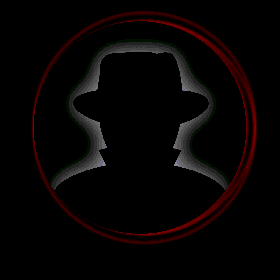
Moto x play mostra carregando mas não carrega
bryanfellipe respondeu ao tópico de eduardobarth em REPAROS NO HARDWARE
Muito obrigado meu amigo. Sua solução funcionou perfeitamente para mim.. antes só carregava desligado, e mesmo chegando 4.2v nos pinos da bateria.. agora após o jump, ele voltou a carregar ligado normalmente. -
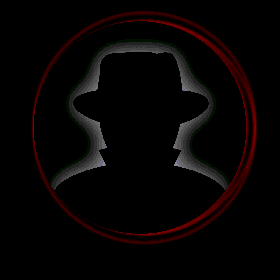
IPhone 6 subistituir baseband
bryanfellipe respondeu ao tópico de Williamlucascamara em REPAROS NO HARDWARE
Boa tarde amigos, tudo bem com vocês? Acabei de adquirir uma Naviplus Pro 3000s e fiquei na dúvida do amigo acima.. é possível regravar a baseband com a naviplus? Alguém poderia me dizer de qual forma? Se precisa de um adaptador especial.. pelo que eu vi a JcPro faz, mas ela só vi relacionado a regravação de NAND.. Obrigado a todos. -
UMT MTK MODULE MODELO: MS50 Brand : Multilaser Model : MS50M Operation : Reset FRP Qt: Untested Windows version 6.2 detected! Waiting for Phone in BROM Mode... Connect Power Off phone within 30 secs... Port : MediaTek PreLoader USB VCOM (Android) (COM4) Connected to BROM. Sending Download Agent... connect DA end stage: 2, enable DRAM in 1st DA: 0 Connected to Download Agent.. Driver: MediaTek Inc., usb2ser.sys, 3.0.1504.0 Syncing with Target... Reading Partition Table... Reading Device Information... Brand : Multilaser Manufacturer : Multilaser Model : MS50M Prod. Name : MS50M Device : MS50M Board : MS50M Platform : mt6580 Android Ver. : 5.1 Display ID : MS50M.V4_20160622 Patch Level : 2016-04-01 Userdata is NOT ENCRYPTED Resetting FRP... FRP Reset Done. Disconnect Battery/Cable and Power On Phone. [Ver. 1.5]