-
Postagens
3.457 -
Registro em
-
Última visita
-
Dias Ganhos
11
Posts postados por Paulo Pessoa
-
-
Olá senhores; me deparei com este problema e cheguei a pensar que tinha matado realmente o dispositivo, mas encontrei a solução 100% tanto para ( regressão direta ou para atualização) por tanto usem a chimera tools para rodar a FLASH 100% concluida frp done.
-
-
-
-
-
-
-
-
-
-
-
MOTO E 4 DONE
Checking Current Version
Current Version OK
Checking User Login
User Login OK.1. Power Off Phone , Remove battery , Insert back
2. Insert USB cable. In some cases require hold BootKey
Searching DeviceDevice found
Sending data Please wait ...
Data Sent Successfully
Chip Type : MT6737M
Software Version : 0000
Hardware Version : 00CA
Ram info. : 0xFD03350000Resetting Frp
Frp Reset Succeeded
Elapsed Time : 0 minutes - 11 seconds
- Anderson Alves, Reginaldo almeida e 123adilson reagiu a isso
-
 3
3
-
FRP ASUS ZE553KL modo usb normal ADB
Checking Current Version
Current Version OK
Checking User Login
User Login OK.
Searching Device -
Fastboot Device Found-- Reading Device Info.
-- Version : 0.5
-- Product : MSM8953
-- Serial No : H3AZB10042376PZ
Sending Data : Done
Executing Exploit : DoneSwitching Device to Adb Mode
Please Check device screen Allow Adb Authorization if Prompted.
Waiting for Device to Connect Again
Device Found
MODAL : ZE553KL
MANUFUCTURER : asus
ANDROID VERSION : 7.1.1
CPU : arm64-v8a
HARDWARE : qcom
BUILD DATE : 2017年 12月 15日 星期五 20:34:02
BUILD TAGS : release-keysChecking Root Status !!
Not Rooted
Resetting Frp Please wait...Frp Reset done
Elapsed Time : 0 minutes - 4 seconds
- Bruno Santana e Anderson Alves reagiu a isso
-
 1
1
-
 1
1
-
-
1 hora atrás, GiovaniMartins disse:
Obrigado irei passar essa Rom e tentar pelo realterm.
https://drive.google.com/file/d/1tWN0REolkbmrXWTGhOEoejudKgVEZldP/view
-
2 horas atrás, GiovaniMartins disse:
Bom dia. Estou com esse S7 modelo da descrição com android 7.0 que ao realizar o downgrade para a versão 6.0 para o desbloqueio da conta google, da falha no Odin. Já testei várias Roms mas não estou conseguindo. Alguém poderia me ajudar. Obrigado.
Senhor, anexe uma foto no modo download que vou guia-lo para uma flash que aceite donwgrad.
-
Welcome to Octoplus FRP Tool v.1.1.2
Platform: ASUS
Selected model: ZC520TL (X008)
Please, power phone OFF and connect USB cable.
Searching for a phone. Please wait...
Found phone on COM24
Detecting Chip Version...
HW Chip: MT6735: 0335.0000
HW Version: 8A00.CB00.0000.0000
Connecting...
Brom Version: 05
BootLoader Version: FE
Searching Download Agent...
Selected DA: MTK_AllInOne_DA_v3.3001.2017-09-06.13:15_388644, n.10
Sending Download Agent...
DA sent successfully
Initializing DA...
Synchronizing with DA...
NAND Flash: not installed
eMMC Flash: .90014A48.41473461.32A43366.AC7F1F13
eMMC Flash: Hynix: HAG4a2
DA ver: 4.2.9B
Initializing Memory Flash..
Sending BootLoader Info...
Initialization successfully completed
Sending loaders...
Loader send successfuly.
Reading Flash Info...
EMMC rpmb size: 4 Mb
EMMC boot1 size: 4 Mb
EMMC boot2 size: 4 Mb
EMMC gp1 size: 0 Mb
EMMC gp2 size: 0 Mb
EMMC gp3 size: 0 Mb
EMMC gp4 size: 0 Mb
EMMC user area size: 15028 Mb
Internal RAM size: 128 Kb
External RAM size: 2048 Mb
Reading partition...
Reading info...
Brand: asus
Model: ASUS_X008DB
Device: ASUS_X008_1
Platform: mt6737m
Android version: 7.0
Display ID: NRD90M.TW_Phone-14.12.1707.48-20170725
Searching for signatures...
Resetting FRP lock..
FRP lock is successfully reseted!
Backup saved as ASUS_ZC520TL (X008)_06-02-2018_10-11-33.dump file
Performed by 1.1.2 Software version. -
FRP ASUS ZB551KL feito por modo EDL
Operation : Reset FRP
Checking for existing devices...Found
Port : COM312
Opening Port...OK
Init Handshake Sequence...OK
Hardware ID : E1809100 [8x10] 00000000
OPK_DATA : 9CBA94693C2333A562BCF0E0E981C558748817D002F543B2A26AB1B4B3F1CF9E
Initializing Protocol...OK
Using Auto Loader Selection [4]
No compatible loader found. Device may not boot with this loader.
Preparing Firehose Loader...Done
Sending Loader [8x10.ufl]...Done
Executing Loader...OK
Detecting Chip Type...OK
Hardware* : 8x26, eMMC, 16 GB
Warning! High Speed Driver is not installed.
Please install driver from QcFire\Drivers folder using Device Manager.
Payload Info : In: 65536 [4096], Out: 49152, Sector Size: 512
Reading Partition Table...OK
Reading Device Information...OK
Device : asus [msm8226]
Software : LMY47V.WW_Phone-13.0209.1702.114-20170314, WW_Phone-13.0209.1702.114-20170314 [Tue Mar 14 09:54:04 CST 2017]
Android Ver. : 5.1.1
Resetting FRP Lock.....Done
Operation Finished.
Module Ver. 1.6- Reginaldo almeida, Bruno Santana e Cristiano de Moraes reagiu a isso
-
 3
3
-
FRP ASUS ZEN PHONE SELFIE ZD553KL
para conecta o telefone em modo EDL
desligue conecte o cabo EDL segura volume - e volume +
drives: https://drive.google.com/file/d/0BxR2qW_FP6lhWUllZFZmS0JubGc/view
Checking Current Version
Current Version OK
Checking User Login
User Login OK.
Searching device
Device on Port : [ COM12 ]
Analyzing Please wait ...
MODEL : Asus ZenFone 4 Selfie ZD553KL(X00LD)
MEM_TYPE : EMMC
BLOCK_ID_S : 3EFAF265
BLOCK_ID_L : 00000000
BLOCK_ID_H : AD38BEB6615BA7FBA38361DAE6BF2DF1
BLOCK_ID_H : 4AF5E7AC6AF8E78DB46C3ADD435E4174
Starting Asus Frp Removal Method
Reading Data .. Please wait
Sending loader Please wait ...
Loader successfully Sent ...
Model : ASUS_X00LDA
Android Version : 7.1.1
Name : WW_Phone
Display ID : NMF26F.WW_Phone-14.0400.1712.181-20171205
Device : ASUS_X00LD_3
Manufacturer : asus
Product : ASUS_X00LD_3
Reading Frp Data
FRP Data Found
Removing Frp data .. Please Wait
Writting Data @ 512kb/s
Write data done
Frp Removal Succeeded.
Rebooting Device- Wellington Maciel™, bbcelulares, Reginaldo almeida e 1 outro reagiu a isso
-
 3
3
-
 1
1
-
Em breve sera corrigido e para quem já faz o método por (EMMC) não vai mudar nada.
- William Ferreira, Reginaldo almeida e Anderson Alves reagiu a isso
-
 3
3
-
Passando pra deixar meus parabéns, acredito que se chegarão a (ADM) é porque fizeram por merecer, Anderson Alves e Andre Bordonally,, bom trabalho nessa nova jornada.
- Anderson Vieira, Cleyton Moreira, Reginaldo almeida e 1 outro reagiu a isso
-
 3
3
-
 1
1
-
SM-G532MT J2 Primei morto , apois fazer flash de 4 partes...
Levantando normalmente via ytag.
Meritos: AlexC3 grande força em jogar os arquivos...
Welcome to Medusa Pro Software version 1.4.5.
Started.
Reader #0: Alcor Micro USB Smart Card Reader 0
Reader #1: Alcor Micro USB Smart Card Reader 1
Please disconnect battery and USB cable.
Model Settings:
Interface : eMMC
Voltage : 1.8V
Bus Mode : 1 bit
Bus speed : Auto
Connecting...
Device : Samsung eMMC Q316BB
Page size : 512 B
Block size : 512 B
Block count : 30777344
Size : 14.68 GB
---------------------------------------------------------------
CID Info
CID : 15010051333136424200E879F2D714ED
Manufacturer ID : 0X15
Device/BGA : BGA (Discrete embedded)
OEM/Application ID : 0X00
Product name : Q316BB
Product revision : 0.0
Product serial number : (hex) E879F2D7
Manufacturing date : 01/2017
---------------------------------------------------------------
CSD Info
CSD : D02701320F5903FFF6DBFFEF8E40400D
CSD structure : CSD version No. 1.2
SPEC version : 4.1, 4.2, 4.3, 4.4, 4.41, 4.5,
4.51, 5.0, 5.01, 5.1
Data read access time1: 15 ms
TRAN speed : 26 MHz
READ block length : 512 Bytes
WP group enable : YES
PERM_WRITE_PROTECT : NO
TMP_WRITE_PROTECT : NO
---------------------------------------------------------------
EXTCSD Info
Revision 1.7 (for MMC v5.0, v5.01)
Erase block size : 512 Kbytes
Boot1 size : 4096 Kbytes
Boot2 size : 4096 Kbytes
RPMB size : 4096 Kbytes
Partition config : 01001000
Boot partition enable : Boot partition 1 (Bus width = 1Bit)
Boot ACK : Boot acknowledge sent during boot operation Bit
Boot bus conditions : 00000000
Boot bus width : x1 (sdr) or x4 (ddr) bus width in boot operation mode (default)
Reset boot bus conditions : Reset bus width to x1, single data rate and backward compatible timings after boot operation (default)
Boot mode : Use single data rate + backward compatible timings in boot operation (default)
Partitioning support : Device supports partitioning features
Enhanced attribute : Device can have enhanced technological features in partitions and user data area.
Max enhanced data size: 7692288 Kbytes
Partitions attribute : 0x0
Part setting completed: 0x0
GP partition 1 size : 0 b
GP partition 2 size : 0 b
GP partition 3 size : 0 b
GP partition 4 size : 0 b
Enhanced area size : (0x0) 0 b
Enhanced area start : (0x0) 0 b
Backup EXT_CSD saved to file C:/Program Files/Medusa Pro Software/EXT_CSD Backups/Q316BB_09_10_2017_11_06_07.bin.
Connect successful.
---------------------------------------------------------------
SW: 1.4.5; FW: 1.22.
P00: GPT (00000000, 00002000)
P01: BOTA0 (00002000, 00002000)
P02: nvram (00004000, 00004000)
P03: lk (00008000, 00001000)
P04: BOTA1 (00009000, 00001000)
P05: secro (0000A000, 00003800)
P06: seccfg (0000D800, 00000400)
P07: efuse (0000DC00, 00000400)
P08: tee1 (0000E000, 00003000)
P09: BOTA2 (00011000, 00003000)
P10: EFS (00014000, 00004000)
P11: nvdata (00018000, 00010000)
P12: PARAM (00028000, 00004000)
P13: recovery (0002C000, 00008000)
P14: boot (00034000, 00008000)
P15: md1img (0003C000, 00010000)
P16: md1dsp (0004C000, 00002000)
P17: keystore (0004E000, 00004000)
P18: omekeystore (00052000, 00001C00)
P19: proinfo (00053C00, 00001400)
P20: para (00055000, 00000400)
P21: PERSISTENT (00055400, 00000400)
P22: STEADY (00055800, 00000800)
P23: protect1 (00056000, 00004000)
P24: protect2 (0005A000, 00004000)
P25: RESERVE2 (0005E000, 00002000)
P26: system (00060000, 00604000)
P27: cache (00664000, 000C8000)
P28: hidden (0072C000, 0001E000)
P29: userdata (0074A000, 0160E000)
Disconnected.
Please disconnect battery and USB cable.
Model Settings:
Interface : eMMC
Voltage : 1.8V
Bus Mode : 1 bit
Bus speed : Auto
Connecting...
Device : Samsung eMMC Q316BB
Page size : 512 B
Block size : 512 B
Block count : 30777344
Size : 14.68 GB
---------------------------------------------------------------
CID Info
CID : 15010051333136424200E879F2D714ED
Manufacturer ID : 0X15
Device/BGA : BGA (Discrete embedded)
OEM/Application ID : 0X00
Product name : Q316BB
Product revision : 0.0
Product serial number : (hex) E879F2D7
Manufacturing date : 01/2017
---------------------------------------------------------------
CSD Info
CSD : D02701320F5903FFF6DBFFEF8E40400D
CSD structure : CSD version No. 1.2
SPEC version : 4.1, 4.2, 4.3, 4.4, 4.41, 4.5,
4.51, 5.0, 5.01, 5.1
Data read access time1: 15 ms
TRAN speed : 26 MHz
READ block length : 512 Bytes
WP group enable : YES
PERM_WRITE_PROTECT : NO
TMP_WRITE_PROTECT : NO
---------------------------------------------------------------
EXTCSD Info
Revision 1.7 (for MMC v5.0, v5.01)
Erase block size : 512 Kbytes
Boot1 size : 4096 Kbytes
Boot2 size : 4096 Kbytes
RPMB size : 4096 Kbytes
Partition config : 01001000
Boot partition enable : Boot partition 1 (Bus width = 1Bit)
Boot ACK : Boot acknowledge sent during boot operation Bit
Boot bus conditions : 00000000
Boot bus width : x1 (sdr) or x4 (ddr) bus width in boot operation mode (default)
Reset boot bus conditions : Reset bus width to x1, single data rate and backward compatible timings after boot operation (default)
Boot mode : Use single data rate + backward compatible timings in boot operation (default)
Partitioning support : Device supports partitioning features
Enhanced attribute : Device can have enhanced technological features in partitions and user data area.
Max enhanced data size: 7692288 Kbytes
Partitions attribute : 0x0
Part setting completed: 0x0
GP partition 1 size : 0 b
GP partition 2 size : 0 b
GP partition 3 size : 0 b
GP partition 4 size : 0 b
Enhanced area size : (0x0) 0 b
Enhanced area start : (0x0) 0 b
---------------------------------------------------------------Searching Android build info...Ok
Disk/Image size : ab400000 bytes
Device sector size : 512 bytes
Partition offset : 393216
Number of sectors : 6307840
Device Manufacturer : samsung
Device Platform : mt6737t
Build ID : MMB29T
Display Build ID : MMB29T.G532MTVJU1APK2
Release ID : 6.0.1
Device Model : SM-G532MT
Device Name : grandppltedtvvj
Architecture ABI : armeabi-v7a
Architecture ABI2 : armeabi
Architecture ABI List : armeabi-v7a,armeabi
Build Description : grandppltedtvvj-user 6.0.1 MMB29T G532MTVJU1APK2 release-keys
Backup EXT_CSD saved to file C:/Program Files/Medusa Pro Software/EXT_CSD Backups/Q316BB_09_10_2017_11_15_41.bin.
Connect successful.
---------------------------------------------------------------
SW: 1.4.5; FW: 1.22.
P00: GPT (00000000, 00002000)
P01: BOTA0 (00002000, 00002000)
P02: nvram (00004000, 00004000)
P03: lk (00008000, 00001000)
P04: BOTA1 (00009000, 00001000)
P05: secro (0000A000, 00003800)
P06: seccfg (0000D800, 00000400)
P07: efuse (0000DC00, 00000400)
P08: tee1 (0000E000, 00003000)
P09: BOTA2 (00011000, 00003000)
P10: EFS (00014000, 00004000)
P11: nvdata (00018000, 00010000)
P12: PARAM (00028000, 00004000)
P13: recovery (0002C000, 00008000)
P14: boot (00034000, 00008000)
P15: md1img (0003C000, 00010000)
P16: md1dsp (0004C000, 00002000)
P17: keystore (0004E000, 00004000)
P18: omekeystore (00052000, 00001C00)
P19: proinfo (00053C00, 00001400)
P20: para (00055000, 00000400)
P21: PERSISTENT (00055400, 00000400)
P22: STEADY (00055800, 00000800)
P23: protect1 (00056000, 00004000)
P24: protect2 (0005A000, 00004000)
P25: RESERVE2 (0005E000, 00002000)
P26: system (00060000, 00604000)
P27: cache (00664000, 000C8000)
P28: hidden (0072C000, 0001E000)
P29: userdata (0074A000, 0160E000)
Disconnected.
Please disconnect battery and USB cable.
Model Settings:
Interface : eMMC
Brand : Samsung
Model : SM-G532F
SRF : C:/Program Files/Medusa Pro Software/firmwareFolder/SAMSUNG_SM-G532F_EMMC_QN16BB.srf
Voltage : 1.8V
Bus Mode : 1 bit
Bus speed : Auto
Connecting...
Device : Samsung eMMC Q316BB
Page size : 512 B
Block size : 512 B
Block count : 30777344
Size : 14.68 GB
---------------------------------------------------------------
CID Info
CID : 15010051333136424200E879F2D714ED
Manufacturer ID : 0X15
Device/BGA : BGA (Discrete embedded)
OEM/Application ID : 0X00
Product name : Q316BB
Product revision : 0.0
Product serial number : (hex) E879F2D7
Manufacturing date : 01/2017
---------------------------------------------------------------
CSD Info
CSD : D02701320F5903FFF6DBFFEF8E40400D
CSD structure : CSD version No. 1.2
SPEC version : 4.1, 4.2, 4.3, 4.4, 4.41, 4.5,
4.51, 5.0, 5.01, 5.1
Data read access time1: 15 ms
TRAN speed : 26 MHz
READ block length : 512 Bytes
WP group enable : YES
PERM_WRITE_PROTECT : NO
TMP_WRITE_PROTECT : NO
---------------------------------------------------------------
EXTCSD Info
Revision 1.7 (for MMC v5.0, v5.01)
Erase block size : 512 Kbytes
Boot1 size : 4096 Kbytes
Boot2 size : 4096 Kbytes
RPMB size : 4096 Kbytes
Partition config : 01001000
Boot partition enable : Boot partition 1 (Bus width = 1Bit)
Boot ACK : Boot acknowledge sent during boot operation Bit
Boot bus conditions : 00000000
Boot bus width : x1 (sdr) or x4 (ddr) bus width in boot operation mode (default)
Reset boot bus conditions : Reset bus width to x1, single data rate and backward compatible timings after boot operation (default)
Boot mode : Use single data rate + backward compatible timings in boot operation (default)
Partitioning support : Device supports partitioning features
Enhanced attribute : Device can have enhanced technological features in partitions and user data area.
Max enhanced data size: 7692288 Kbytes
Partitions attribute : 0x0
Part setting completed: 0x0
GP partition 1 size : 0 b
GP partition 2 size : 0 b
GP partition 3 size : 0 b
GP partition 4 size : 0 b
Enhanced area size : (0x0) 0 b
Enhanced area start : (0x0) 0 b
Backup EXT_CSD saved to file C:/Program Files/Medusa Pro Software/EXT_CSD Backups/Q316BB_09_10_2017_11_16_10.bin.
Connect successful.
---------------------------------------------------------------
SW: 1.4.5; FW: 1.22.
P00: GPT (00000000, 00002000)
P01: BOTA0 (00002000, 00002000)
P02: nvram (00004000, 00004000)
P03: lk (00008000, 00001000)
P04: BOTA1 (00009000, 00001000)
P05: secro (0000A000, 00003800)
P06: seccfg (0000D800, 00000400)
P07: efuse (0000DC00, 00000400)
P08: tee1 (0000E000, 00003000)
P09: BOTA2 (00011000, 00003000)
P10: EFS (00014000, 00004000)
P11: nvdata (00018000, 00010000)
P12: PARAM (00028000, 00004000)
P13: recovery (0002C000, 00008000)
P14: boot (00034000, 00008000)
P15: md1img (0003C000, 00010000)
P16: md1dsp (0004C000, 00002000)
P17: keystore (0004E000, 00004000)
P18: omekeystore (00052000, 00001C00)
P19: proinfo (00053C00, 00001400)
P20: para (00055000, 00000400)
P21: PERSISTENT (00055400, 00000400)
P22: STEADY (00055800, 00000800)
P23: protect1 (00056000, 00004000)
P24: protect2 (0005A000, 00004000)
P25: RESERVE2 (0005E000, 00002000)
P26: system (00060000, 00604000)
P27: cache (00664000, 000C8000)
P28: hidden (0072C000, 0001E000)
P29: userdata (0074A000, 0160E000)
Repairing from file "C:/Program Files/Medusa Pro Software/firmwareFolder/SAMSUNG_SM-G532F_EMMC_QN16BB.srf".
Write data verification is enabled.
Switched to boot area partition 1.
Writing BOOT1 partition... Done.
Switched to user area.
Writing GPT partition... Done.
Writing BOTA0 partition... Done.
Writing lk partition... Done.
Writing BOTA1 partition... Done.
Writing secro partition... Done.
Writing seccfg partition... Done.
Writing efuse partition... Done.
Writing tee1 partition... Done.
Writing BOTA2 partition... Done.
Writing EFS partition... Done.
Writing PARAM partition... Done.
Writing recovery partition... Done.
Writing boot partition... Done.
Writing md1img partition... Done.
Writing md1dsp partition... Done.
Writing keystore partition... Done.
Writing omekeystore partition... Done.
Writing proinfo partition... Done.
Writing para partition... Done.
Writing PERSISTENT partition... Done.
Writing STEADY partition... Done.
Smart Repair is successfully complete.
SW: 1.4.5; FW: 1.22.
Disconnected.
Please disconnect battery and USB cable.
Model Settings:
Interface : eMMC
Brand : Samsung
Model : SM-G532F
SRF : C:/Program Files/Medusa Pro Software/firmwareFolder/SAMSUNG_SM-G532F_EMMC_QN16BB.srf
Voltage : 1.8V
Bus Mode : 1 bit
Bus speed : Auto
Connecting...
Device : Samsung eMMC Q316BB
Page size : 512 B
Block size : 512 B
Block count : 30777344
Size : 14.68 GB
---------------------------------------------------------------
CID Info
CID : 15010051333136424200E879F2D714ED
Manufacturer ID : 0X15
Device/BGA : BGA (Discrete embedded)
OEM/Application ID : 0X00
Product name : Q316BB
Product revision : 0.0
Product serial number : (hex) E879F2D7
Manufacturing date : 01/2017
---------------------------------------------------------------
CSD Info
CSD : D02701320F5903FFF6DBFFEF8E40400D
CSD structure : CSD version No. 1.2
SPEC version : 4.1, 4.2, 4.3, 4.4, 4.41, 4.5,
4.51, 5.0, 5.01, 5.1
Data read access time1: 15 ms
TRAN speed : 26 MHz
READ block length : 512 Bytes
WP group enable : YES
PERM_WRITE_PROTECT : NO
TMP_WRITE_PROTECT : NO
---------------------------------------------------------------
EXTCSD Info
Revision 1.7 (for MMC v5.0, v5.01)
Erase block size : 512 Kbytes
Boot1 size : 4096 Kbytes
Boot2 size : 4096 Kbytes
RPMB size : 4096 Kbytes
Partition config : 01001000
Boot partition enable : Boot partition 1 (Bus width = 1Bit)
Boot ACK : Boot acknowledge sent during boot operation Bit
Boot bus conditions : 00000000
Boot bus width : x1 (sdr) or x4 (ddr) bus width in boot operation mode (default)
Reset boot bus conditions : Reset bus width to x1, single data rate and backward compatible timings after boot operation (default)
Boot mode : Use single data rate + backward compatible timings in boot operation (default)
Partitioning support : Device supports partitioning features
Enhanced attribute : Device can have enhanced technological features in partitions and user data area.
Max enhanced data size: 7692288 Kbytes
Partitions attribute : 0x0
Part setting completed: 0x0
GP partition 1 size : 0 b
GP partition 2 size : 0 b
GP partition 3 size : 0 b
GP partition 4 size : 0 b
Enhanced area size : (0x0) 0 b
Enhanced area start : (0x0) 0 b
---------------------------------------------------------------Searching Android build info...Ok
Disk/Image size : ab400000 bytes
Device sector size : 512 bytes
Partition offset : 393216
Number of sectors : 6307840
Device Manufacturer : samsung
Device Platform : mt6737t
Build ID : MMB29T
Display Build ID : MMB29T.G532MTVJU1APK2
Release ID : 6.0.1
Device Model : SM-G532MT
Device Name : grandppltedtvvj
Architecture ABI : armeabi-v7a
Architecture ABI2 : armeabi
Architecture ABI List : armeabi-v7a,armeabi
Build Description : grandppltedtvvj-user 6.0.1 MMB29T G532MTVJU1APK2 release-keys
Backup EXT_CSD saved to file C:/Program Files/Medusa Pro Software/EXT_CSD Backups/Q316BB_09_10_2017_11_17_28.bin.
Connect successful.
---------------------------------------------------------------
SW: 1.4.5; FW: 1.22.
P00: GPT (00000000, 00002000)
P01: BOTA0 (00002000, 00002000)
P02: nvram (00004000, 00004000)
P03: lk (00008000, 00001000)
P04: BOTA1 (00009000, 00001000)
P05: secro (0000A000, 00003800)
P06: seccfg (0000D800, 00000400)
P07: efuse (0000DC00, 00000400)
P08: tee1 (0000E000, 00003000)
P09: BOTA2 (00011000, 00003000)
P10: EFS (00014000, 00004000)
P11: nvdata (00018000, 00010000)
P12: PARAM (00028000, 00004000)
P13: recovery (0002C000, 00008000)
P14: boot (00034000, 00008000)
P15: md1img (0003C000, 00010000)
P16: md1dsp (0004C000, 00002000)
P17: keystore (0004E000, 00004000)
P18: omekeystore (00052000, 00001C00)
P19: proinfo (00053C00, 00001400)
P20: para (00055000, 00000400)
P21: PERSISTENT (00055400, 00000400)
P22: STEADY (00055800, 00000800)
P23: protect1 (00056000, 00004000)
P24: protect2 (0005A000, 00004000)
P25: RESERVE2 (0005E000, 00002000)
P26: system (00060000, 00604000)
P27: cache (00664000, 000C8000)
P28: hidden (0072C000, 0001E000)
P29: userdata (0074A000, 00744000)
Canceling process...
Disconnected.
Please disconnect battery and USB cable.
Model Settings:
Interface : eMMC
Brand : Samsung
Model : SM-G532F
SRF : C:/Program Files/Medusa Pro Software/firmwareFolder/SAMSUNG_SM-G532F_EMMC_QN16BB.srf
Voltage : 1.8V
Bus Mode : 1 bit
Bus speed : Auto
Connecting...
Device : Samsung eMMC Q316BB
Page size : 512 B
Block size : 512 B
Block count : 30777344
Size : 14.68 GB
---------------------------------------------------------------
CID Info
CID : 15010051333136424200E879F2D714ED
Manufacturer ID : 0X15
Device/BGA : BGA (Discrete embedded)
OEM/Application ID : 0X00
Product name : Q316BB
Product revision : 0.0
Product serial number : (hex) E879F2D7
Manufacturing date : 01/2017
---------------------------------------------------------------
CSD Info
CSD : D02701320F5903FFF6DBFFEF8E40400D
CSD structure : CSD version No. 1.2
SPEC version : 4.1, 4.2, 4.3, 4.4, 4.41, 4.5,
4.51, 5.0, 5.01, 5.1
Data read access time1: 15 ms
TRAN speed : 26 MHz
READ block length : 512 Bytes
WP group enable : YES
PERM_WRITE_PROTECT : NO
TMP_WRITE_PROTECT : NO
---------------------------------------------------------------
EXTCSD Info
Revision 1.7 (for MMC v5.0, v5.01)
Erase block size : 512 Kbytes
Boot1 size : 4096 Kbytes
Boot2 size : 4096 Kbytes
RPMB size : 4096 Kbytes
Partition config : 01001000
Boot partition enable : Boot partition 1 (Bus width = 1Bit)
Boot ACK : Boot acknowledge sent during boot operation Bit
Boot bus conditions : 00000000
Boot bus width : x1 (sdr) or x4 (ddr) bus width in boot operation mode (default)
Reset boot bus conditions : Reset bus width to x1, single data rate and backward compatible timings after boot operation (default)
Boot mode : Use single data rate + backward compatible timings in boot operation (default)
Partitioning support : Device supports partitioning features
Enhanced attribute : Device can have enhanced technological features in partitions and user data area.
Max enhanced data size: 7692288 Kbytes
Partitions attribute : 0x0
Part setting completed: 0x0
GP partition 1 size : 0 b
GP partition 2 size : 0 b
GP partition 3 size : 0 b
GP partition 4 size : 0 b
Enhanced area size : (0x0) 0 b
Enhanced area start : (0x0) 0 b
Backup EXT_CSD saved to file C:/Program Files/Medusa Pro Software/EXT_CSD Backups/Q316BB_09_10_2017_11_18_50.bin.
Connect successful.
---------------------------------------------------------------
SW: 1.4.5; FW: 1.22.
P00: GPT (00000000, 00002000)
P01: BOTA0 (00002000, 00002000)
P02: nvram (00004000, 00004000)
P03: lk (00008000, 00001000)
P04: BOTA1 (00009000, 00001000)
P05: secro (0000A000, 00003800)
P06: seccfg (0000D800, 00000400)
P07: efuse (0000DC00, 00000400)
P08: tee1 (0000E000, 00003000)
P09: BOTA2 (00011000, 00003000)
P10: EFS (00014000, 00004000)
P11: nvdata (00018000, 00010000)
P12: PARAM (00028000, 00004000)
P13: recovery (0002C000, 00008000)
P14: boot (00034000, 00008000)
P15: md1img (0003C000, 00010000)
P16: md1dsp (0004C000, 00002000)
P17: keystore (0004E000, 00004000)
P18: omekeystore (00052000, 00001C00)
P19: proinfo (00053C00, 00001400)
P20: para (00055000, 00000400)
P21: PERSISTENT (00055400, 00000400)
P22: STEADY (00055800, 00000800)
P23: protect1 (00056000, 00004000)
P24: protect2 (0005A000, 00004000)
P25: RESERVE2 (0005E000, 00002000)
P26: system (00060000, 00604000)
P27: cache (00664000, 000C8000)
P28: hidden (0072C000, 0001E000)
P29: userdata (0074A000, 00744000)
Selected pit file: C:/Users/LOJA-EDCELL/Desktop/Galaxy_J2_PrimeTV_SM-G532MT_601_G532MTVJU1AQA2/GRANDPPLTE_CIS_SER.pit
Open file "C:/Users/LOJA-EDCELL/Desktop/Galaxy_J2_PrimeTV_SM-G532MT_601_G532MTVJU1AQA2/CSC_ZTO_G532MTZTO1AQA2_CL10457923_QB12322631_REV00_user_low_ship_MULTI_CERT.tar.md5".
Open file "C:/Users/LOJA-EDCELL/Desktop/Galaxy_J2_PrimeTV_SM-G532MT_601_G532MTVJU1AQA2/CP_G532MTVJU1AQA2_CL10457923_QB12322631_REV00_user_low_ship_MULTI_CERT.tar.md5".
Open file "C:/Users/LOJA-EDCELL/Desktop/Galaxy_J2_PrimeTV_SM-G532MT_601_G532MTVJU1AQA2/BL_G532MTVJU1AQA2_CL10457923_QB12322631_REV00_user_low_ship_MULTI_CERT.tar.md5".
Open file "C:/Users/LOJA-EDCELL/Desktop/Galaxy_J2_PrimeTV_SM-G532MT_601_G532MTVJU1AQA2/AP_G532MTVJU1AQA2_CL10457923_QB12322631_REV00_user_low_ship_MULTI_CERT.tar.md5".
Writing MBR...Done.
Writing primary GPT...Done.
Writing secondary GPT...Done.
Writing PIT
Write data verification is enabled.
Writing. Please wait...
Switched to boot area partition 1.
Writing partition BOOTLOADER... Done.
Switched to user area.
Writing partition lk... Done.
Writing partition secro... Done.
Writing partition efuse... Done.
Writing partition tee1... Done.
Writing partition PARAM... Done.
Writing partition recovery... Done.
Writing partition boot... Done.
Writing partition md1img... Done.
Writing partition md1dsp... Done.
Writing partition system... Done.
Writing partition cache... Done.
Writing partition hidden... Done.
Writing partition userdata... Done.
Writing is finished.
SW: 1.4.5; FW: 1.22.
- Anderson Alves e Reginaldo almeida reagiu a isso
-
 2
2
-
frp lenovo k6
Operation : Reset FRP
Checking for existing devices...Not Found
Turn Off phone, hold Vol UP + Vol DOWN and insert USB cable.
Some phones may need Special Boot Cable or TestPoint for EDL mode.
Found Port : Qualcomm HS-USB QDLoader 9008 (COM9)
Driver Info : Qualcomm Incorporated, qcusbser.sys, 2.1.2.2
Connecting to phone...OK
Waiting for response...OK
Init Handshake Sequence...OK
Hardware ID : E1F00400 [8937] 00000000
OPK_DATA : 9CBA94693C2333A562BCF0E0E981C558748817D002F543B2A26AB1B4B3F1CF9E
Initializing Protocol...OK
Using Auto Loader Selection [3]
Device may possibly not boot with this loader.
Preparing Firehose Loader...Done
Sending Loader [8937.ufl]...Done
Executing Loader...OK
Hardware* : 8937, eMMC, 32 GB
Warning! High Speed Driver is not installed.
Please install driver from QcFire\Drivers folder using Device Manager.
Payload Info : In: 65536 [4096], Out: 1048576, Sector Size: 512
Reading Partition Table...OK
Reading Device Information...OK
Device : LENOVO Lenovo K53 [msm8937]
Software : K53_S123_170216_ROW, K53_S123_170216_ROW [2017年 02月 16日 星期四 09:39:16 CST]
Android Ver. : 6.0.1
Resetting FRP Lock.........Done
Operation Finished.- Anderson Alves e Reginaldo almeida reagiu a isso
-
 2
2
-
- Este é um post popular.
- Este é um post popular.
Solução conta google SAMSUNG S8
Primeiro baixe aqui o arquivo combinação: https://drive.google.com/file/d/0BzqlR-OqltlfbWlVLW1NNldMMUU/viewDepois de jogar o arquivo combinação,
jogue esta flash de 4 arquivos: https://drive.google.com/file/d/0B7RLDY0hMpr2djRpSjBBU1JQaTA/viewOBSERVAÇÃO:
Marque apenas as opções deSystem+recovery+sboot+boot+cache
Depois de gravar os arquivos, coloque o atc novamente em download e grave a firmware usando somente as opções:
sboot+boot
depois disso telefone vai ligar de modo normal
Habilite a opçao densenvolvedor marque a OPÇÃO Oem e resete telefone no menu do próprio aparelho.
esta livre de FRP .1000%- Henrique_, Anderson Alves, Jailson Oliiveira e 16 outros reagiu a isso
-
 12
12
-
 7
7



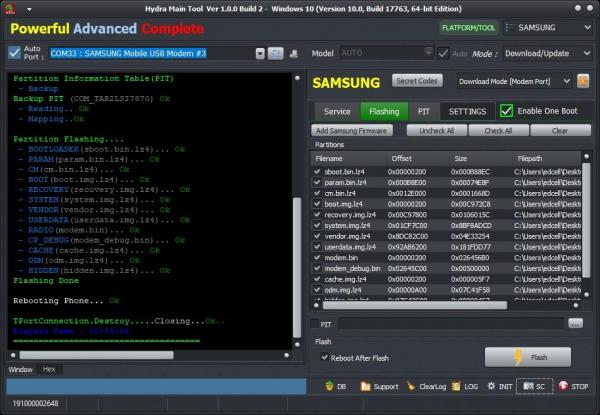
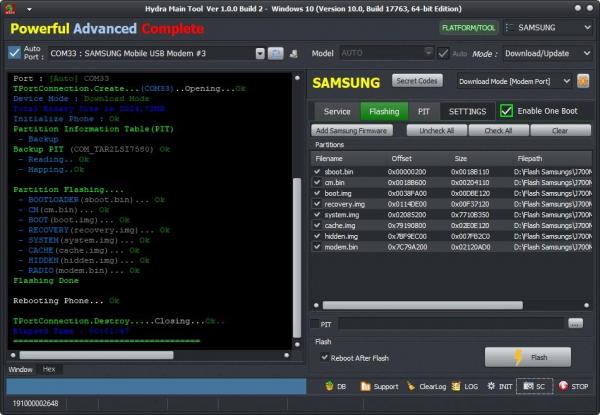
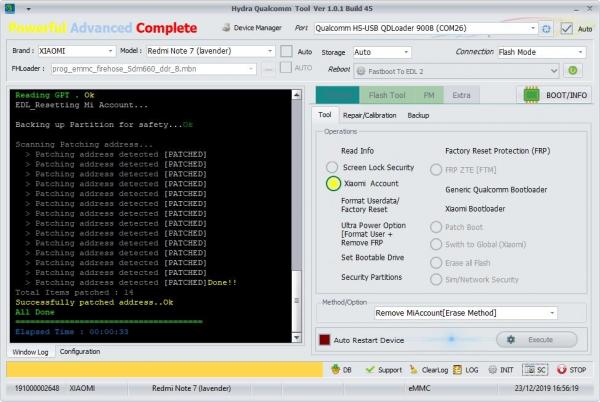
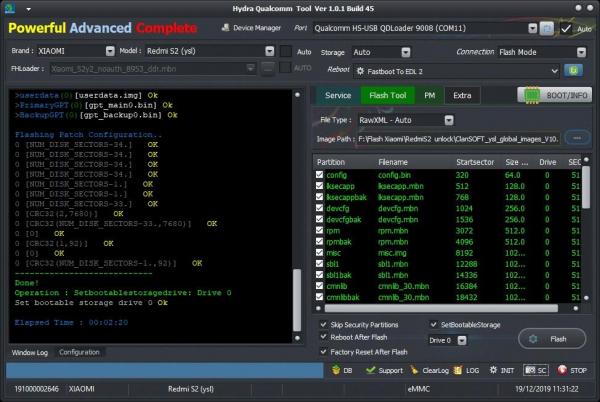

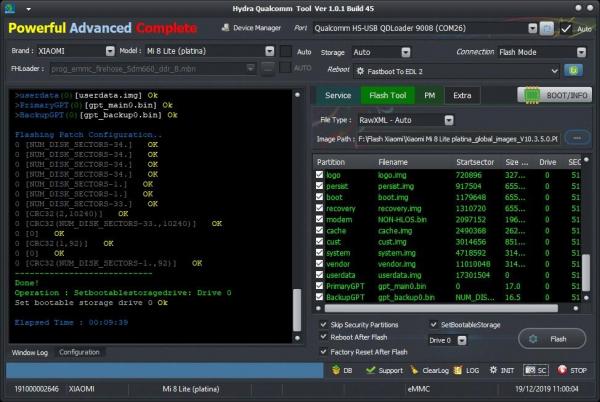



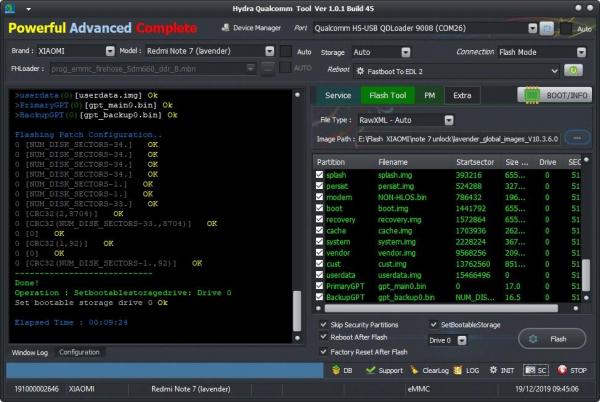
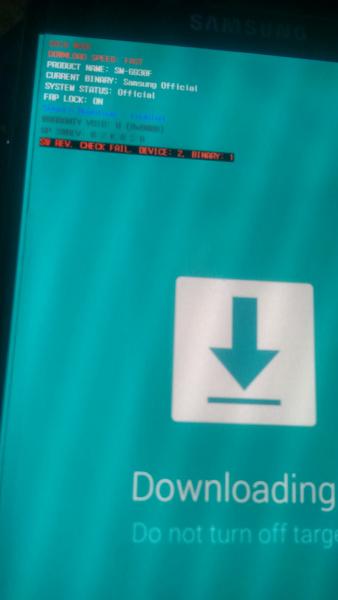
![IMG_20180324_112516596[1].jpg](https://www.clangsm.com.br/uploads/monthly_2018_03/5ab660af75843_IMG_20180324_1125165961.thumb.jpg.d193db7799219dbf18e531519a6bc607.jpg)





CHIMERA � #2 BiWeekly Update Summary - Fixes and Improvements
em Novidades sobre box, dongles e outros
Postado
Caros usuários, Recentemente, recebemos relatos sobre como escrevíamos mensagens para nossos usuários a partir de uma conta do GMAIL. Queremos informar a cada usuário que NÃO temos um endereço GMAIL, não nos comunicaremos com nenhum de nossos usuários a partir de uma conta GMAIL. Alguns usuários nos relataram o seguinte e-mail: chimeratoolticket@gmail.com ESTE NÃO É NOSSO E-MAIL. NÃO RESPONDA A ISSO, MAS DENUNCIE IMEDIATAMENTE. NOTA: se alguém está pedindo nossa ajuda aqui - fórum - então responderemos aqui mesmo. Não enviaremos e-mails, especialmente NÃO de uma conta do GMAIL. Se você deseja entrar em contato conosco, escreva para nós: Email: support@chimeratool.com Skype: quimeratool Telefone: +447441445060 + No nosso site, temos um sistema LiveChat + a Ticket. Obrigado pela sua compreensão. Cumprimentos Sab Equipe de Suporte Chimera