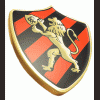Vigys nao reconheçe infineon
Featured Replies

Este tópico está impedido de receber novos posts.
Compartilhar
Seguidores
Quem Está Navegando 0
- Nenhum usuário registrado visualizando esta página.