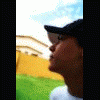Como usar MxKey
Featured Replies

Este tópico está impedido de receber novos posts.
https://www.clangsm.com.br/topic/14933-como-usar-mxkey/
Seguidores
Quem Está Navegando 0
- Nenhum usuário registrado visualizando esta página.