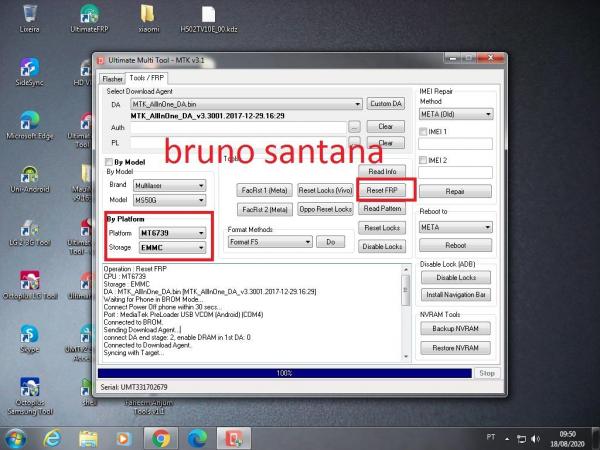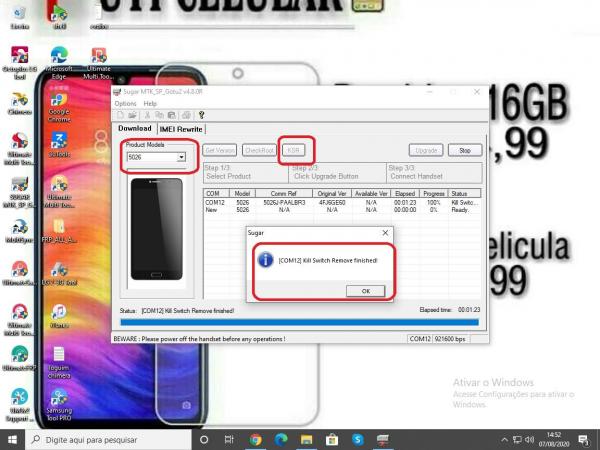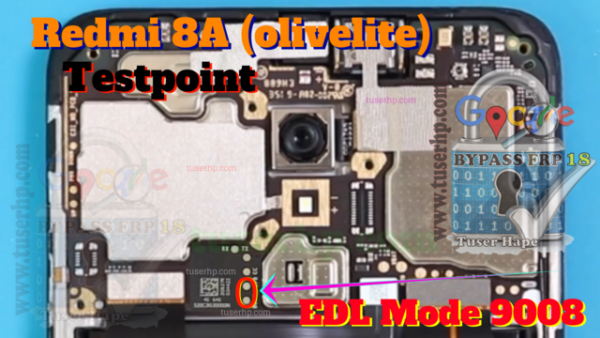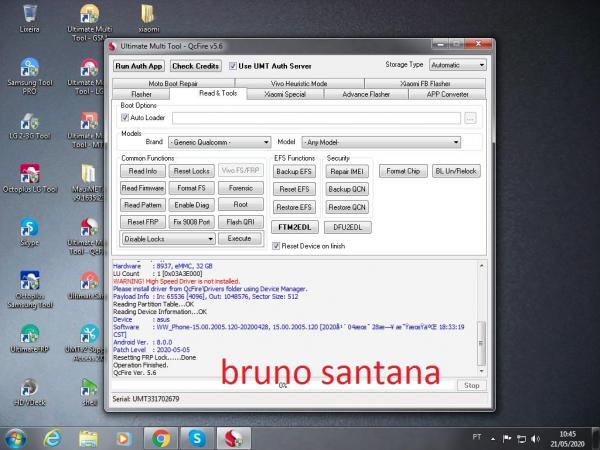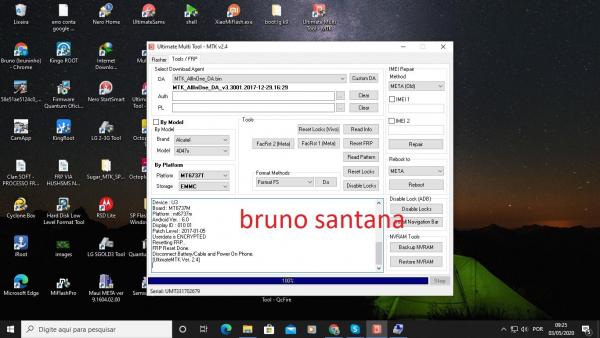Tudo que Bruno Santana postou
- Desbloqueio conta googlo do lux xt1563
-
Procedimentos realizados com Sucesso com UMT !!!
Bruno Santana respondeu ao tópico de Bruno Santana em Suporte, Informações e Atualizações para Box e Donglesreset frp multilaser ms50x Operation : Reset FRP CPU : MT6739 Storage : EMMC DA : MTK_AllInOne_DA.bin [MTK_AllInOne_DA_v3.3001.2017-12-29.16:29] Waiting for Phone in BROM Mode... Connect Power Off phone within 30 secs... Port : MediaTek PreLoader USB VCOM (Android) (COM4) Connected to BROM. Sending Download Agent... connect DA end stage: 2, enable DRAM in 1st DA: 0 Connected to Download Agent.. Syncing with Target... Reading Partition Table... Reading Device Information... Brand : Multilaser Manufacturer : Multilaser Model : MS50X Prod. Name : MS50X Device : ML-TI-MS50X Board : MT6739 Android Ver. : 8.1.0 Display ID : ML-TI-MS50X.V8_20180716 Patch Level : 2018-07-05 Userdata is ENCRYPTED Resetting FRP... FRP Reset Done. Disconnect Battery/Cable and Power On Phone. [UltimateMTK Ver. 3.1]
-
Liga mas não encontra redes WiFi.
tente baixa a firmware do clansoft a maioria esta vindo com instalador bai la a ultima versao e testa
-
Shadow Fight em XIAOMI MI
acho que vc esta no forum errado amigo aqui e forum para conserto e reparos em celular nada a ver com jogos nao intendi nada da sua postagem
- factore rest
-
Samsung G610M Androi 8.1 B8
fiz agora um g570m b8 e deu certo https://www.youtube.com/watch?v=QPdG7T76-zA
-
a107m kg locked
fui fazer esta flash e deu erro kg locked alguma solucao ? parece que tem que desbloquear rm alguma ajuda ai galera ?
-
resetv frp x430bmw lg k40s ?
procedimento feito com sucesso aqui https://www.youtube.com/watch?v=7f6_C9D5TDk
-
resetv frp x430bmw lg k40s ?
alguem ja fez este reset frp ? so encontrei procedimento pelas box gastando credito
-
FRP ALCATEL 5026J
se demora ou da erro pode ser os driver amigo mas que bom que deu certo ai
-
FRP ALCATEL 5026J
100% com o programa sugar do clansoft amigo fiz um agora agora https://www.clansoft.net/dl/index.php?a=downloads&b=file&id=4296
-
Sony ericsson personalizado com mnc2, oque é isso? Me ajudem por favor
tente fazer o desbloqueio pela setool box
-
Solução conta google j6 android 10 binary 7
tente este procedimento aqui https://www.youtube.com/watch?v=c7JBUzCaiUc&feature=emb_title
-
Preciso de ajuda dongle umt
Bruno Santana respondeu ao tópico de Nandopr1 em Suporte, Informações e Atualizações para Box e Dongles1 abre o qcfire 2 deixe marcado o auto loader 3 marque progam 4 escolha a firmware e mande rodar xiaomi roda firmware com ele desligado , tem que fazer test point para entra em edl boa sorte
-
MOTO G4 PLAY DA SINAL MAS NÃO FAZ CHAMADA
confere se com o chip aparece os 2 imei correto se tiver ok os 2 imei faz uma flash pela umt e marque a opção fix baseband se ainda continuar o problema tente repara o modem se ainda continuar e problema na placa
-
Test Point para colocar em Modo EDL Xiaomi MI
-
Test Point para colocar em Modo EDL Xiaomi MI
-
Preciso uma opinião sobre Box's
as top hoje z3x box octoplus chimera umt
-
Chip de Pré pago Claro habilitado não funciona no modem 3G Huawei E226
era para funcionar normal procure outra apn non google e coloca para ver se da certo
-
Procedimentos realizados com Sucesso com UMT !!!
Bruno Santana respondeu ao tópico de Bruno Santana em Suporte, Informações e Atualizações para Box e Dongles
-
Test Point para colocar em Modo EDL Xiaomi MI
este aparelho tem ele com processador mtk , ai nao faz em edl amigo
-
Procedimentos realizados com Sucesso com UMT !!!
Bruno Santana respondeu ao tópico de Bruno Santana em Suporte, Informações e Atualizações para Box e Donglesreset frp alcatel u3 alcatel 4055j Operation : Reset FRP CPU : MT6737T Storage : EMMC DA : MTK_AllInOne_DA.bin [MTK_AllInOne_DA_v3.3001.2017-12-29.16:29] Qt: Untested Windows version 6.2 detected! Waiting for Phone in BROM Mode... Connect Power Off phone within 30 secs... Port : MediaTek PreLoader USB VCOM (Android) (COM50) Connected to BROM. Sending Download Agent... connect DA end stage: 2, enable DRAM in 1st DA: 0 Connected to Download Agent.. Syncing with Target... Reading Partition Table... Reading Device Information... Brand : TCL Manufacturer : TCL Model : 4055J Prod. Name : 4055J Device : U3 Board : MT6737M Platform : mt6737m Android Ver. : 6.0 Display ID : 010 01 Patch Level : 2017-01-05 Userdata is ENCRYPTED Resetting FRP... FRP Reset Done. Disconnect Battery/Cable and Power On Phone. [UltimateMTK Ver. 2.4]
-
Remover Conta Google J4 ROM de Abril
olha ai https://www.clangsm.com.br/topic/136846-remover-conta-google-j400m-binario7/?tab=comments#comment-457781
-
Novo sistema gratuito de controle de vendas e Ordens de Serviço, feito para assistências
gratis por quanto tempo ? trabalha em rede ? da para usa celular tambem ?
-
remover conta google j400M binario7
tente este aqui com migo funcionou 100% https://www.youtube.com/watch?v=cy905HI4IG0