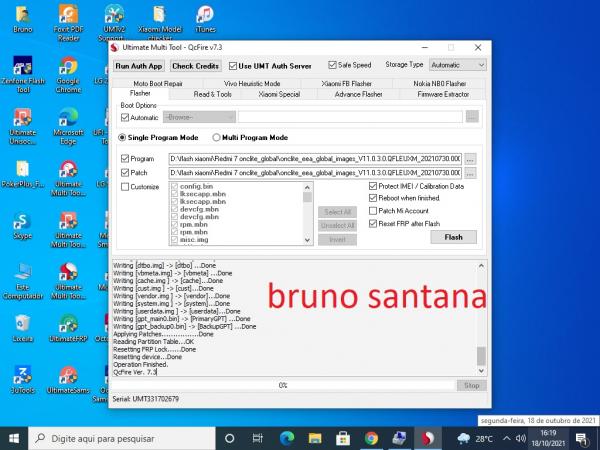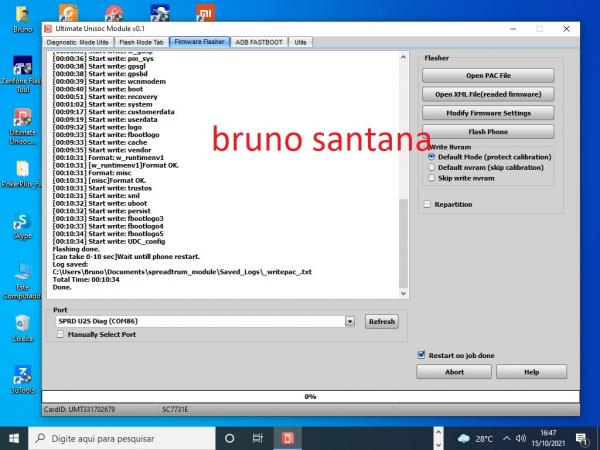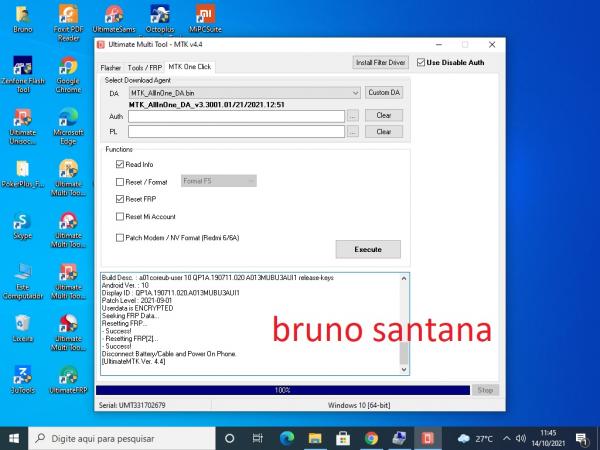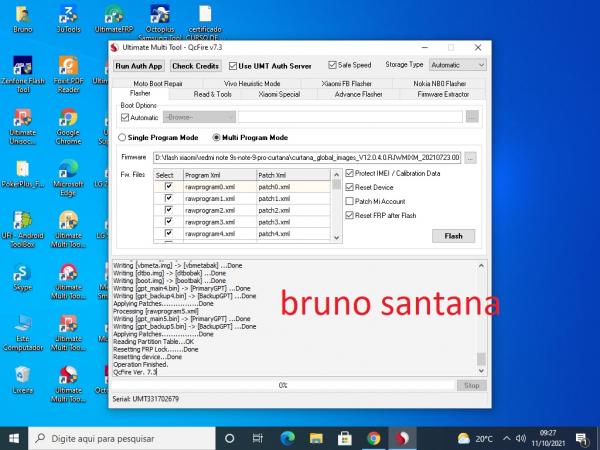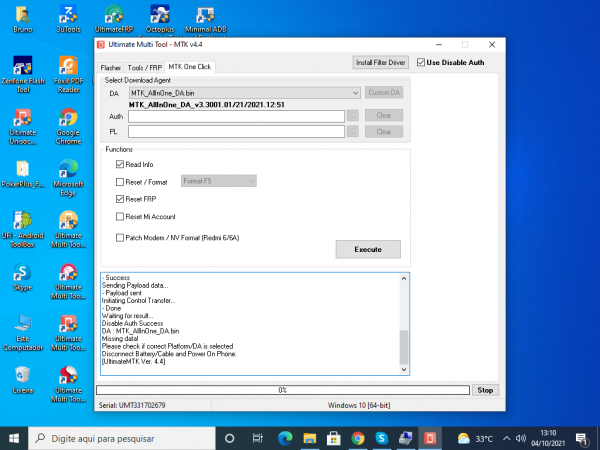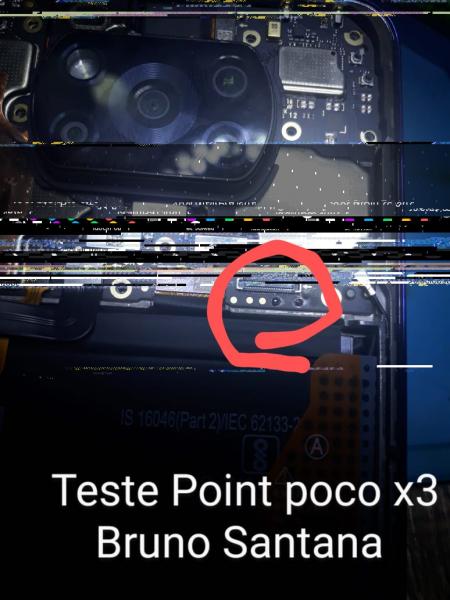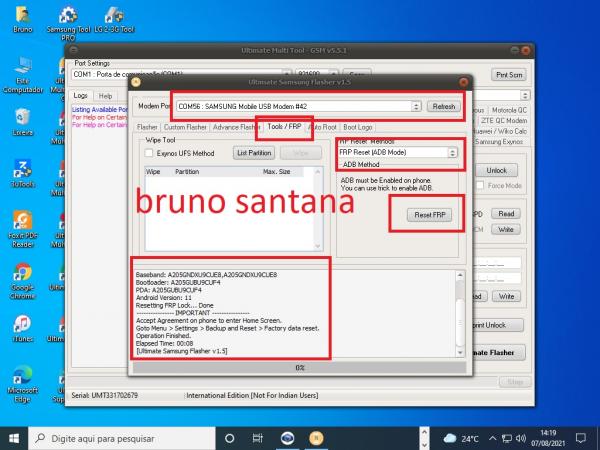Tudo que Bruno Santana postou
-
Reiniciando no twrp
se passar a flash tem que sumir o twrp
-
Procedimentos realizados com Sucesso com UMT !!!
Bruno Santana respondeu ao tópico de Bruno Santana em Suporte, Informações e Atualizações para Box e Dongles
-
moto g6 plus sem baseband
faz sofware pela umt marque opcao fix baseband
-
Procedimentos realizados com Sucesso com UMT !!!
Bruno Santana respondeu ao tópico de Bruno Santana em Suporte, Informações e Atualizações para Box e DonglesPositivo s532 Twist 2 Pro flash 100% processador 1.3 GHz Quad Core chipset Cortex-A7 Unisoc SC7731E EXE: Ultimate Unisoc Module v0.1 ACTION: Flash Firmware. Selected firmware: 7731E_fs286m71_demo_0023165_256x8_V01_4X2_GPS_PLS_2SIM_20210519_1016.pac NV: Default Mode (protect calibration) Device Storage: EMMC Start Detect phone. Phone must be off with battery inside. Long press "VOL -" key while inserting usb cable. Keep key untill boot complete. Detected: SPRD U2S Diag (COM86) [00:00:00] Sending loader. BOOT: SPRD3 Sending loader, keep boot key untill loader start. [00:00:05] Loader ok [00:00:05] Wait for loader.... Loader OK: ~"Spreadtrum Boot Block version 1.1 Changing bautrate OK. [00:00:05] [1]First boot done. [00:00:05] Sending second loader. [00:00:10] Second loader sent ok. New flash protocol detected. [00:00:10] Reading: system System name: system Phone and firmware have same android [00:00:10] Reading: miscdata [00:00:10] Reading: w_fixnv1 NVRAM saved to: C:\Users\Bruno\Documents\spreadtrum_module\flashmode_nvram_backup\_353706100905053\_353706100905053_nvram_backup.tar [00:00:22] Start write: w_fixnv1 Protecting GSM_CALI_ITEM_ID id: 0x2 Protecting W_Calibration id: 0x12D Protecting AFC id: 0x9C7 Protecting BlueTooth id: 0x191 Protecting BandSelect id: 0xD Protecting WIFI id: 0x199 Protecting MMITest id: 0x19A Protecting WIFICal1 id: 0x19F Protecting WIFICal2 id: 0x1A0 Protecting WIFICal3 id: 0x1A1 [00:00:26] Start write: prodnv [00:00:27] Format: uboot [00:00:27] [uboot]Format OK. [00:00:27] Format: uboot_log [00:00:27] [uboot_log]Format OK. [00:00:27] Start write: splloader [00:00:27] Start write: vbmeta [00:00:28] Start write: w_modem [00:00:33] Start write: w_deltanv [00:00:33] Start write: w_gdsp [00:00:36] Start write: pm_sys [00:00:38] Start write: gpsgl [00:00:38] Start write: gpsbd [00:00:39] Start write: wcnmodem [00:00:40] Start write: boot [00:00:51] Start write: recovery [00:01:02] Start write: system [00:09:17] Start write: customerdata [00:09:19] Start write: userdata [00:09:32] Start write: logo [00:09:33] Start write: fbootlogo [00:09:33] Start write: cache [00:09:35] Start write: vendor [00:10:31] Format: w_runtimenv1 [00:10:31] [w_runtimenv1]Format OK. [00:10:31] Format: misc [00:10:31] [misc]Format OK. [00:10:31] Start write: trustos [00:10:31] Start write: sml [00:10:32] Start write: uboot [00:10:32] Start write: persist [00:10:33] Start write: fbootlogo3 [00:10:33] Start write: fbootlogo4 [00:10:34] Start write: fbootlogo5 [00:10:34] Start write: UDC_config Flashing done. [can take 0-10 sec]Wait untill phone restart. Log saved: C:\Users\Bruno\Documents\spreadtrum_module\Saved_Logs\_writepac_.txt Total Time: 00:10:34 Done.
-
A32 SM-A325M Apagou a tela após atualização
aqui acontece muito com a10s este aparelhos sao mtk baixe outras versao que da certo
-
Procedimentos realizados com Sucesso com UMT !!!
Bruno Santana respondeu ao tópico de Bruno Santana em Suporte, Informações e Atualizações para Box e Donglesreset frp a013m fazer test point Waiting for device in BROM mode... Port: COM28 Port Name: MediaTek USB Port (COM28) Path: \\?\usb#vid_0e8d&pid_0003#6&df2ee03&0&3#{86e0d1e0-8089-11d0-9ce4-08003e301f73} Chipset: 0x0699, [MT6739] Hardware Info: 0x8A00, 0xCB00, 0x02 SecureBoot: True SLA: False DA Auth: True Disabling WatchDog... - Success Sending Payload data... - Payload sent Initiating Control Transfer... - Done Waiting for result... Disable Auth Success Preloader saved as : preloader_k39tv1_bsp_1g_titan_211014_114312.bin DA : MTK_AllInOne_DA.bin Waiting for Phone in Flash Mode... Connect Power Off phone within 30 secs... Port : MediaTek USB Port (COM28) Connected to BROM. Sending Download Agent... connect DA end stage: 2, enable DRAM in 1st DA: 0 Connected to Download Agent.. Syncing with Target... Reading Partition Table... Storage : eMMC Reading Device Information... Build Date : Wed Sep 1 07:42:32 KST 2021 Build Flavor : a01coreub-user Build Desc. : a01coreub-user 10 QP1A.190711.020 A013MUBU3AUI1 release-keys Android Ver. : 10 Display ID : QP1A.190711.020.A013MUBU3AUI1 Patch Level : 2021-09-01 Userdata is ENCRYPTED Seeking FRP Data... Resetting FRP... - Success! - Resetting FRP[2]... - Success! Disconnect Battery/Cable and Power On Phone. [UltimateMTK Ver. 4.4]
-
Procedimentos realizados com Sucesso com UMT !!!
Bruno Santana respondeu ao tópico de Bruno Santana em Suporte, Informações e Atualizações para Box e Dongles
-
a10s nao desbloqueia
umt dongle faz com 1 clik
-
Procedimentos realizados com Sucesso com UMT !!!
Bruno Santana respondeu ao tópico de Bruno Santana em Suporte, Informações e Atualizações para Box e Donglesreset frp moto g8 play xt2015 Operation : MTK One Click Hold VOL UP + DOWN and connect USB Cable. Some phone may have different key combination for BROM mode. Waiting for device in BROM mode... Port: COM74 Port Name: PreLoader USB VCOM Port (COM74) Path: \\?\usb#vid_0e8d&pid_2000#6&df2ee03&0&4#{f9f3ff14-ae21-48a0-8a25-8011a7a931d9} Preloader Mode Detected, Trying to crash... - Success! Port: COM75 Port Name: MTK USB Port (COM75) Path: \\?\usb#vid_0e8d&pid_0003#6&df2ee03&0&4#{f9f3ff14-ae21-48a0-8a25-8011a7a931d9} Chipset: 0x0788, [MT6771] Hardware Info: 0x8A00, 0xCA00, 0x00 SecureBoot: True SLA: False DA Auth: True Disabling WatchDog... - Success Sending Payload data... - Payload sent Initiating Control Transfer... - Done Waiting for result... Disable Auth Success DA : MTK_AllInOne_DA.bin Missing data! Please check if correct Platform/DA is selected Disconnect Battery/Cable and Power On Phone. [UltimateMTK Ver. 4.4]
-
ze520kl sofware
este ai nonca consegui fazer asus por ele
-
ze520kl sofware
nao manda ele ai
-
ze520kl sofware
ja tentei como adm ja tentei colocando na pasta minimal etc....
-
ze520kl sofware
nao abre o programa de instalacao flashall_AFT.cmd (nao abre)
-
ze520kl sofware
bom dia galera alguem poderia da uma ajuda para fazer este soft to usando w10 e o SCRIPT DE INSTALAÇÃO FLASHALL_AFT nao abre https://www.clansoft.net/dl/index.php?a=downloads&b=file&id=6344 algum procedimento
-
Redmi 9c depois do desbloqueio ficou com memória de 8 gigas.
fazendo sofware pela umt tem que volta tudo
- Solicite sua Flash LG aqui
-
Test Point para colocar em Modo EDL Xiaomi MI
-
Redmi 9c depois do desbloqueio ficou com memória de 8 gigas.
ai tem outras versao https://www.clansoft.net/dl/index.php?a=downloads&b=search&in=&keyword=Redmi+9c+ tente com versao mais antiga
-
Redmi 9c depois do desbloqueio ficou com memória de 8 gigas.
tente outra versao assim que acha a versao correta ele volta os imei e a memoria
-
Test Point para colocar em Modo EDL Xiaomi MI
-
quando tento fazer frp ou flash em xiaomi mtk meu pc da ela azul e reinicia
tenteb usar este w10 do clansoft eu uso aqui e esta funcionando de boa https://www.clansoft.net/dl/index.php?a=downloads&b=file&id=6222
-
downgrade j8 m binary 3 eu atualizei android 8 para 10 travou touch
este aparelho a pit esta dentro da firmware se o seu tiver com mesmo binary tem que rodar quando da erro na pit o aparelho esta com defeito
-
Procedimentos realizados com Sucesso com UMT !!!
Bruno Santana respondeu ao tópico de Bruno Santana em Suporte, Informações e Atualizações para Box e Donglestem que ativar antes
-
Procedimentos realizados com Sucesso com UMT !!!
Bruno Santana respondeu ao tópico de Bruno Santana em Suporte, Informações e Atualizações para Box e Donglesreset frp a20 android 11 b9 Device: Operation: Reset FRP Searching for Device... Found Model: SM-A205G Baseband: A205GNDXU9CUE8,A205GNDXU9CUE8 Bootloader: A205GUBU9CUF4 PDA: A205GUBU9CUF4 Android Version: 11 Resetting FRP Lock... Done ---------------- IMPORTANT ---------------- Accept Agreement on phone to enter Home Screen. Goto Menu > Settings > Backup and Reset > Factory data reset. Operation Finished. Elapsed Time: 00:08 [Ultimate Samsung Flasher v1.5]
-
reset frp a20 b9 ?
consegui pelo metodo instalando Samsung Smart Switch App