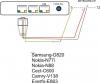Tudo que Ronysat-PB postou
-
kp260 não liga
Amigo, faça um limpeza na placa que pode resolver , antes tire as teclas laterais e a manta do teclado porque pode danifica os mesmo com o produto. Boa sorte
-
nokia 6103 com a imagen piscado
Amigo da uma olhada no conector que pega o cabo flet , a maioria das vezes e oxidação neles , se não de certo troca eles.
-
ola boa tarde para todos
Amigo tem outros msn no sait que você também pode falar com outro vendedor e no caso de suport não e o moisés e outra pessoa.
-
Pinagens Mobile China
-
Pinagens Mobile China
-
Pinagens Mobile China
-
Pinagens Mobile China
-
Pinagens Mobile China
-
Pinagens Mobile China
-
Pinagens Mobile China
-
Pinagens Mobile China
-
Pinagens Mobile China
-
Pinagens Mobile China
-
Pinagens Mobile China
-
Pinagens Mobile China
-
Pinagens Mobile China
-
Pinagens Mobile China
-
Pinagens Mobile China
-
Pinagens Mobile China
-
Pinagens Mobile China
-
Pinagens Mobile China
-
Pinagens Mobile China
-
Pinagens Mobile China
-
Pinagens Mobile China
-
Pinagens Mobile China