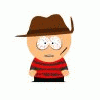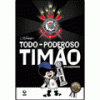REPAROS NO HARDWARE
Problemas relacionados com hardware, conector, jumper, troca de peças, soluções e dúvidas sobre manutenção de placa e periféricos em geral para aparelhos NOKIA devem ser postados nesta área.
4157 tópicos neste fórum
-
Somente postar Arquivos de Video de desmontagem e montagem de aparelhos NOKIA Mensagens fora desses padrões seram EXCLUIDAS sem prévio AVISO Vamos amnter nosso fórum 100% ORGANIZADO GRATO
-
- 3 respostas
- 2.4k visualizações
-
-
Postar somente programas seletores de cabos para Nokia.
-
- 5 respostas
- 2.3k visualizações
-
-

-

-

-

-

-

-

-

-

-

-

-

-

-

-

-

-

-

-

-

Quem Está Navegando 0
- Nenhum usuário registrado visualizando esta página.