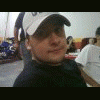galaxy S2 lite i9070 qual ultima atualizaçao?
Featured Replies

Este tópico está impedido de receber novos posts.
https://www.clangsm.com.br/topic/47382-galaxy-s2-lite-i9070-qual-ultima-atualiza%C3%A7ao/
Seguidores
Quem Está Navegando 0
- Nenhum usuário registrado visualizando esta página.