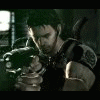Histórico de Reputação
-
 diegoeintel recebeu reputação de ffernandes em Arquivos de Flashes Nokia GSMNokia C2 RM-702 v.06.97
diegoeintel recebeu reputação de ffernandes em Arquivos de Flashes Nokia GSMNokia C2 RM-702 v.06.97
rm702 v. 06.97.part3.rar
rm702 v. 06.97.part2.rar
rm702 v. 06.97.part1.rar
-
 diegoeintel deu reputação a Flavio Rufino em Arquivo Flash Vygis Tool BoxFull Flash LG A275
diegoeintel deu reputação a Flavio Rufino em Arquivo Flash Vygis Tool BoxFull Flash LG A275
LG-A275___full.rar
-
 diegoeintel recebeu reputação de nadinhoo em Arquivo Flash Vygis Tool BoxLg C300 VIVOLGC300AT-00-V10a-724-06-SEP-20-2010+6.part01.rar
diegoeintel recebeu reputação de nadinhoo em Arquivo Flash Vygis Tool BoxLg C300 VIVOLGC300AT-00-V10a-724-06-SEP-20-2010+6.part01.rar
LGC300AT-00-V10a-724-06-SEP-20-2010+6.part02.rar
-
 diegoeintel recebeu reputação de cristiano_crc em Arquivos de Flashes Nokia GSMNokia 1680 RM-395 Firmware V05.61Nokia 1680 RM-395 Firmware V05.61.rar
diegoeintel recebeu reputação de cristiano_crc em Arquivos de Flashes Nokia GSMNokia 1680 RM-395 Firmware V05.61Nokia 1680 RM-395 Firmware V05.61.rar