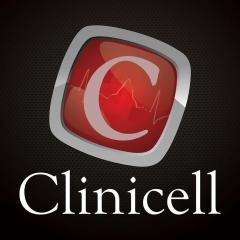Gustavo Silveira
Iniciante
-
Registro em
-
Última visita
Histórico de Reputação
-
 Gustavo Silveira deu reputação a JeffersonBarreto em Poco M3 Desligou e Não Ligou Mais. Solução Paliativa!Fala Galera,
Gustavo Silveira deu reputação a JeffersonBarreto em Poco M3 Desligou e Não Ligou Mais. Solução Paliativa!Fala Galera,
Passando para explicar um pouco sobre os estudos relacionado ao defeito que acontece muito no Xiaomi Poco M3.
Solução paliativa no video abaixo!
Espero que ajudem vcs galera, por favor deixem o like e se inscrevam no canal, ajuda muito!
Feliz 2022 galera, que Deus os abençoe grandemente! Saúde, paz, amor e muito sucesso!
-
 Gustavo Silveira deu reputação a Ofcell Repair em MOTO G5 XT-1672- REINICIA NA LOGOResolvi trocando a bateria, testei algumas baterias até que o aparelho iniciou.
Gustavo Silveira deu reputação a Ofcell Repair em MOTO G5 XT-1672- REINICIA NA LOGOResolvi trocando a bateria, testei algumas baterias até que o aparelho iniciou.
-
 Gustavo Silveira recebeu reputação de matheus_mazone em MOTO G5 XT-1672- REINICIA NA LOGOEstava com o mesmo problema, celular reiniciando, bootloader bloqueado, rom passava normal. Depois de muita pesquisa consegui achar uma rom mais nova (mais atualizada), e o aparelho voltou a funcionar.
Gustavo Silveira recebeu reputação de matheus_mazone em MOTO G5 XT-1672- REINICIA NA LOGOEstava com o mesmo problema, celular reiniciando, bootloader bloqueado, rom passava normal. Depois de muita pesquisa consegui achar uma rom mais nova (mais atualizada), e o aparelho voltou a funcionar.