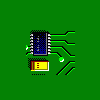bpcn1
Membro
-
Registro em
-
Última visita
Histórico de Reputação
-
 bpcn1 recebeu reputação de heverto em d175 lcd escuroRessolde ou troque estes componestes
bpcn1 recebeu reputação de heverto em d175 lcd escuroRessolde ou troque estes componestes
-
 bpcn1 recebeu reputação de fagnerw em d175 lcd escuroRessolde ou troque estes componestes
bpcn1 recebeu reputação de fagnerw em d175 lcd escuroRessolde ou troque estes componestes
-
 bpcn1 recebeu reputação de ouricell em p698 sem audioTroque o transisto da foto verifique se vai funcionar.
bpcn1 recebeu reputação de ouricell em p698 sem audioTroque o transisto da foto verifique se vai funcionar.
-
 bpcn1 recebeu reputação de sandro cell em Programas para LGatualizar p400 p405 p990 a290 e outras plataformas
bpcn1 recebeu reputação de sandro cell em Programas para LGatualizar p400 p405 p990 a290 e outras plataformas
Setup_LGFlashTool_1.4.1.330R.ZIP