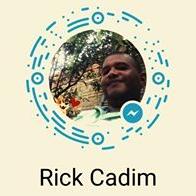Histórico de Reputação
-
 ricksoares deu reputação a Anderson Alves em Jumper conector de carga moto g4 plus xt1640Tranquilo Gabriel. Mano eu fui mais além e achei um jumper que diz detalhadamente. Acho que esse te ajuda mais.. http://www.clangsm.com.br/uploads/monthly_2017_02/589323d152d2f_motog4carga.jpg.f3cda49298da7faca59083d6e706a900.jpg
ricksoares deu reputação a Anderson Alves em Jumper conector de carga moto g4 plus xt1640Tranquilo Gabriel. Mano eu fui mais além e achei um jumper que diz detalhadamente. Acho que esse te ajuda mais.. http://www.clangsm.com.br/uploads/monthly_2017_02/589323d152d2f_motog4carga.jpg.f3cda49298da7faca59083d6e706a900.jpg
-
 ricksoares deu reputação a leao em Jumper conector de carga moto g4 plus xt1640segunda trilha de baixo para cima ai que esta rompida .
ricksoares deu reputação a leao em Jumper conector de carga moto g4 plus xt1640segunda trilha de baixo para cima ai que esta rompida .