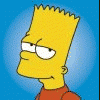Histórico de Reputação
-
 marquinhosdoalpino deu reputação a Jesiel Pfeifer em Desbloqueio FRP do LG K9 X210BMWProcedimento via box é simples, veja:
marquinhosdoalpino deu reputação a Jesiel Pfeifer em Desbloqueio FRP do LG K9 X210BMWProcedimento via box é simples, veja:
Aqui eu uso a Octopus mas você pode usar a box de sua preferencia e que tenha suporte pra ele.
Grave essa firmware no aparelho: https://www.clansoft.net/dl/index.php?a=downloads&b=file&id=4081 é normal o aparelho ficar com tela branca e/ou ficar com tela escura após gravar essa versão. Depois de gravar, desligue e segure vol + e cabo usb para entrar em download mode, depois disso use a opção RESET FRP na Octopus Quando terminar o FRP, basta regravar essa firmware aqui: https://www.clansoft.net/dl/index.php?a=downloads&b=file&id=5346 e pronto =D -
 marquinhosdoalpino deu reputação a Jesiel Pfeifer em Erro: forbidden application [aa] detectedBom vamos lá, vou listar algumas possíveis soluções, geralmente é causado por algum desses apps instalados:
marquinhosdoalpino deu reputação a Jesiel Pfeifer em Erro: forbidden application [aa] detectedBom vamos lá, vou listar algumas possíveis soluções, geralmente é causado por algum desses apps instalados:
Desinstale todo e qualquer programa de compartilhamento de USB como o FlexiHUB, USB Redirector. Verifica se não tem instalado no seu PC os apps WinPCap ou USBPCap, se encontrar, remova-o. Em alguns casos pode ter o arquivo npf.sys na system32 que também impede, exclua-o caso tiver. Caso seja o Windows 10, feche o app do OneDrive, ele quando aberto aqui no meu PC me ocorre o mesmo erro citado por vocês.