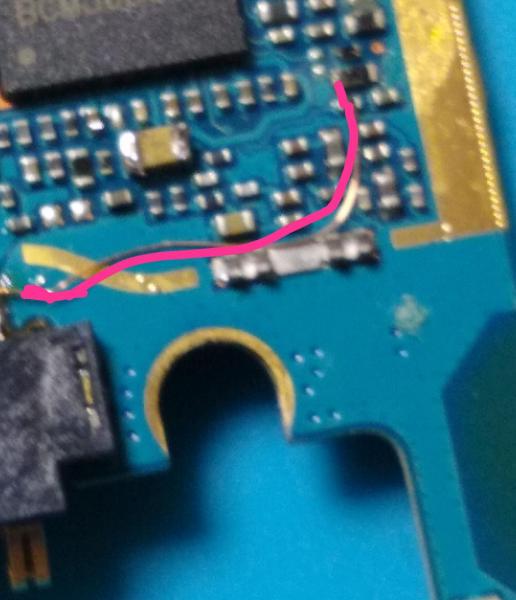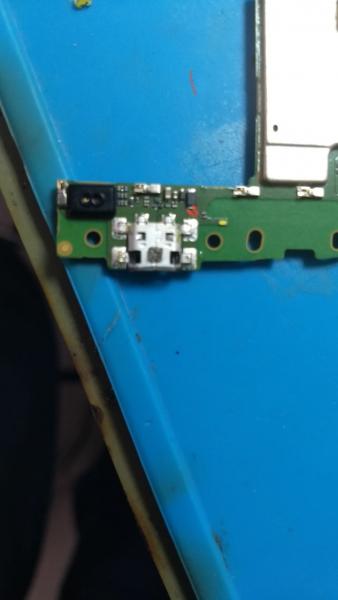Tudo que Leo tec postou
-
Samsung J400 não carrega alta temperatura
eu estou com um aqui que ja troquei o conector de carga mas ainda não da nem sinal de caregamento
-
LG M250ds não sobe a porcentagem da bateria
-
LG M250ds não sobe a porcentagem da bateria
- MOTO G4 NÃO SOBE CARGA
- Solicite sua Flash LG aqui
- Só pedidos de softwares, atualizações e discadores para Modem 3G & cia.
esse ta pedindo senha qual e ?- I6712
coloquei essa flach e não deu certo .- Solicite sua Flash Samsung Aqui
amigos do clã vc podem postar a flech que estamos atras samsung gt I6712 nessa versão_OPEN_VJKI1 por favor- Solicite sua Flash Samsung Aqui
preciso de uma firmware do samsung e2220 urgente, amigo me ajudem. para z3 box- Z3x instalar em outra Pc.
por favor alguem tem esse programa Smart Phone Tool 2.0.0 Update presiso dele urgente- Samsung s5260 - Desbloqueio
amigos eu to com um s5260 mas não da ceto qd vou desbloquear da esse erro e não da certo, alguem me da uma luz.. Selected model: S5260Selected com port: COM37 Selected speed port: 115200 APPS file SW not found ! Select this file and try again Tempo Decorrido: 2 segundos, sw ver: 3.5.0029 - MOTO G4 NÃO SOBE CARGA