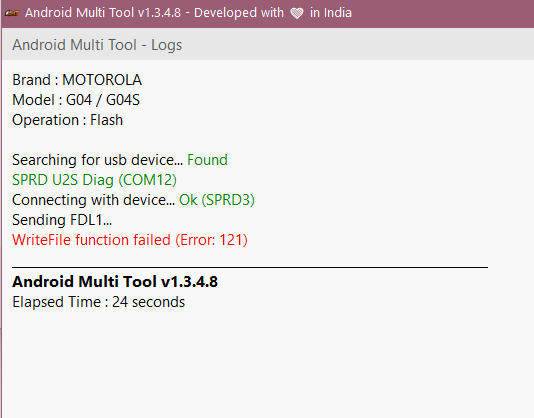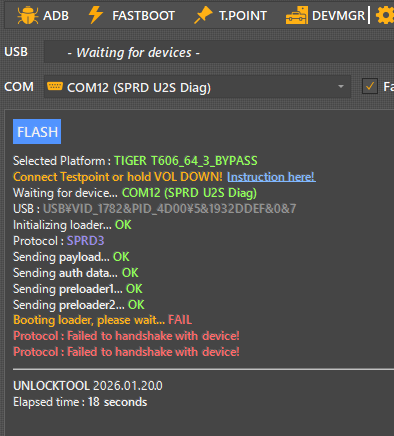Todas Atividades
- today
-
Lilliaelay se registrou na comunidade
-
witoff se registrou na comunidade
-
Infinity #CM2MT2 v3.08 - Many new models
Infinity #CM2MT2 v3.08 - Many new models - AC8239TVA SoC (Auto Head Units) supported with [FF] - Detect available flash chip free space - Partition table resize on-the-fly - DA selection issue fixed for number of models - Many improvements for boot process - Many new DA for different models available New models: Bos-Mini-AJ-002-MB Digiland-DL1023 Honor CRT-LX1 X8a Ulefone Armor-X32, Armor-X16-Pro TCL 306, T779W, T430M Dami 985x, 985s Oukitel K3I Lenovo TB335FC, TB336ZU, TB361FU, TB365FC, TB361ZU, TB336FU Oscal Pilot-3 Cubot KingKong-11 Lava Agni 4 5G CCIT A83W, A86W, A87W, A89W, A93, A93W, A95W, A101W, A103-Pro, A103W, A105W, A106-Max, A600W, CW200, F4, F8, G3, G4, I7-Pro, K12, KT5-Max, KT7-Max, KT8-Max, KT100, KT100-Pro, KT200-Pro, KT300-Pro, KT500-Pro, KT600-Pro, KT700-Pro, KT900-Pro, KT1200, P9, PadOne, S16-Max, S19-pro, S25-Ultra, T1, T1-Prime, T5-Pro, Tab-16-Pro, W16-Pro-Max, Z7 DOWNLOAD
-
NuraPatch GPL se registrou na comunidade
-
Jellyburnreviews se registrou na comunidade
-
jeanidaau se registrou na comunidade
- Última semana
-
MOTO G60 NAO CARREGA
OLA, estou com um moto g60 que nao carrega e nao liga, no usb charger esta dando 0,700ma, no fpc da bateria esta chegando 4,6v, fazendo uma inspecao, verifiquei que o capacitor C1104 esta torrado, ao retiralo vi que esta faltando a pad de entrada dele por isso nao chega valor na bobina L1101, alguem sabe um modo de reparar, desde ja muito obrigado
-
EFT Pro Dongle Update V5.4.0 [ِSAMSUNG] Enable ADB Via QR Code & Remove KG Lock
EFT Dongle Pro V 5.4.0 Powered by Easy Firmware EFT Pro Dongle Update V5.4.0 Build 001 is released : Whats New in This Update? Samsung: ✔ Enable ADB Via QR Code (FRP must Be OFF) ✔ Remove KG Lock [Android 13 to 16] Via ADB (BETA) =============================================== ⚡️ Update your dongle now and enjoy the latest features instantly! 🚀 🔜 More devices will be added gradually after testing! 🔄 =============================================== Check More Here BR EASY Team
-
Firmware Downgrade Realme C75X RMX5020_PCB_24728_export_11_15.0.0.750EX01_2025051614420162
Essa firmware é usada para aparelho com PCB:24728 e para reparo via F64 de C75X morto via Flash downgradeVisualizar artigo completo
-
desbloqueio frp conta google moto g06
estou com dificuldades em realizar o desbloqueio nesse dispositivo
- Alguém sabe destravar o desbloqueio de oem do Motorola g06
- Alguém sabe destravar o desbloqueio de oem do Motorola g06
-
deltaxcred começou a seguir Alguém sabe destravar o desbloqueio de oem do Motorola g06
-
[19-02-26] UMTv2/UMTPro QcFire v13.2 - Ramadan Mubarak
We are pleased to announce UMTv2 / UMT Pro Innovative and Intelligent QcFire v13.2 The Ultimate Qualcomm Tool DETAILS AND DISCUSSION Br, UMT
-
CM2 PDT [DumpTool] v1.06 FREE Tool updated
CM2 PDT [DumpTool] v1.06 FREE Tool - [DumpTool] - Number of MTK file formats supported: preloader, auth - Several cases of PC bios detection - [PDT] Platform Detector - Apple iPhone detection - Xiaomi devices detection updated - FTDI/VCOM devices detection - Interface translations updated DOWNLOAD
-
Pandora PRO 9.17-9.19 Released. Lot of new devices added
Pandora PRO 9.17-9.19 Released. Lot of new devices added Added support new motorola devices: - Moto G24, - Moto G24 Power, - Moto G05 5G Added support new preloader ver for Samsung SM-A75F Added support Unisoc phones: - Realme P3 Lite 4G RMX5300 - Realme C71 RMX5303 - Realme Note 70T RMX5313 - HMD Pulse TA-1589, TA-1594 - HMD Aura TA-1631, TA-1635, TA-1637 - Blackview Link 2, Oscal Flat 2C, Blackview Wave 9C, - Blackview Active 5, Blackview BV4800 SE - Blackview Fort 1, - Blackview Mega 2, Blackview Oscal Marine 1, Blackview Oscal Marine 2 - Blackview Oscal Pad 100, Blackview Oscal Pad 90 Pro, Blackview Zeno 1, Blackview Mega 8 Added support Mediatek phones: - Blackview Mega 3, - Blackview Link 8, - Blackview BL7000 Added support Meizu QCOM phones (EDL mode) - Meizu 16, Meizu 16 Plus, Meizu 16th, Meizu 16s, Meizu 16s Pro - Meizu 18 Pro, Meizu 18s Pro, Meizu 18X - Meizu Note 16 Pro, Meizu 21, Meizu 17, Meizu 20 PRO, Meizu 21, Meizu 21 Note Added support Motorola Moto E15 Improved support for Oppo/Realme/OnePlus (EDL mode) Fixed some bugs Discuss: HERE
-
moto g04s morto apos fazer frp, alguem tem como ajuda
tambem estou com um g04s morto apos frp pela unlocktool, estou tentando passar o pac do clansoft mas nao passa. o que fazer? da erro tambem pela AMT
- Anteriormente
-
CM2 Kleister PDT [DumpTool] v1.05 FREE
CM2 Kleister PDT [DumpTool] v1.05 FREE Tool for engineers with ISP/Soldering jobs. Work with DUMP files directly. - [PDT] Platform detection tool helps to find what SoC installed in device - [DumpTool] - Load DUMP files created with flash programmer - Check DUMP file integrity - Check partition table structure - Different partition table types supported - Different filesystem types supported - Print detailed partition table structure with disk guid (id any) - Detect [super] partition structure, print info about inner partitions - Detect and mark empty partitions - Detect firmware version - Detect Android version (if any) - Detect filesystem type for each partition - Detect SoC type - Detect mtk emmc and ufs boot area - Save partition(s) as separate file - Fill any partition with 0x00 - Fill any partition with 0xFF - Fill any partition with random value - Save GPT to file - Save partitions layout to layout.txt format - Save firmware version to txt file - Dran and Drop file to list to load DUMP file - File name to save has start address - More partition types for TV supported - squashfs detection - [partition fill] operations become faster - [Sparse to Bin] converter - [Bin to Sparse] converter - [Kleister] tool to merge DUMP parts to one solid file - Updates checker - AI Cloud samples Analyzer - Interface languages: Engish, Española, Française, Русский DOWNLOAD
-
Cheetah Tool Pro Added Reset MCK Samsung & Added Oppo Realme...
**CHEETAH TOOL PRO NEW UPDATE RELEASED** Pro Version: v2026.02.16.174.0 This update is one of the most powerful and practical releases of CHEETAH TOOL PRO to date, with a strong focus on unlocking, repair, and expanded brand support. # **Samsung MCK Reset & Network Repair (All Models) * **Rebuild NV** * **Reset MCK** This feature is designed for devices where: * The network unlock code has been entered incorrectly multiple times * The device has lost or corrupted network configuration **No risky or complicated procedures required.** **Motorola MDM Removal** New security features added! * *Note: Perform this operation from the Motorola tab for a seamless experience.* **New Oppo & Realme Support in EDL Mode (9008)** Expanded support for **Oppo & Realme** models for ultimate convenience and flexibility. **Realme Models Added:** * Realme 12 4G * Realme 12 Lite * Realme C67 * Realme C85 4G * Realme C85 Pro * Realme 5 (RMX1911) * Realme 5i (RMX2030/RMX2032) * Realme 5s (RMX1925) * Realme Narzo 20A (RMX2050) * Realme 3 Pro (RMX1851) * Realme 5 Pro (RMX1971) * Realme X (RMX1901/RMX1903) * Realme X Lite (RMX1851) **Oppo Models Added:** * Oppo Reno 12 FS 4G * Oppo A6, A6X 4G, A6K 4G * Oppo A6C * Oppo R17 (PBEM00, PBET00, PH1879) * Oppo R17 Pro (PBDM00, PBDT00) * Oppo RX17 Pro (CPH1877) * Oppo Reno (PCAM00, PCAT00, CPH1917) * Oppo Reno A (CPH1983) * Oppo K3 (PCGM00, PCGT00, CPH1955) * Oppo A5 2020 (CPH1931/CPH1933/CPH1943) * Oppo A9 2020 (CPH1937/CPH1939/CPH1941) * Oppo A11 (PCHM10, PCHT10) * Oppo A11N (PCHM00, PCHT00) * Oppo A11X (PCHM30, PCHT30) * Oppo A52 (CPH2061, CPH2069/PDAM10/PDAT10/PDAM00) * Oppo A72 (CPH2067) * Oppo A92 (CPH2059) * Oppo K5 (PCNM00, PCNT00) **💥 New Features for Top-Notch Performance & Efficiency!** This is more than just a typical update it's a **GAME-CHANGER** for all Cheetah Tool Pro users. Stay ahead of the competition with enhanced capabilities! More info : here
-
FIRMWARE OFICIAL A17 4G SM-A175F XXS3BZA5 OS16 BRAZIL ZTO
SM-A175F_ZTO_A175FXXS3BZA5_fac.zipVisualizar artigo completo
-
moto g04s morto apos fazer frp, alguem tem como ajuda
Mais um que morreu aqui também apos frp pela UMT. Agora são dois Faz leitura normal , mas não passa o arquivo PAC, nem pela UMT e nem pelo Research Download.. Ja tentei vários arquivos e nada. Tou sem assinatura Clan Soft. Se lguem poder ajudar.
-
ToninhoSantos começou a seguir moto g04s morto apos fazer frp, alguem tem como ajuda
-
“Procuro firmware Android 4.1 Jelly Bean para BK‑NBR719X”
Olá pessoal, tudo bem? Estou tentando recuperar meu tablet BK‑NBR719X (Android 4.1 Jelly Bean), mas ele não liga direito e fica com a tela preta após o boot. Já tentei entrar no modo recovery e usar cartão SD, mas preciso do firmware original para reinstalar o sistema. Se alguém tiver o arquivo de firmware oficial do BK‑NBR719X ou souber onde posso baixar, poderia me ajudar? Agradeço muito qualquer ajuda! Obrigado!
-
IPHONE 14 PRO MAX
devolvi para o cliente
-
IPHONE 14 PRO MAX
fiz os indecados acima mas nao deu resultado
-
Firmware Realme C75 5G RMX3943export_11_15.0.0.520EX01_2025033017270000
PCB: 1024723Visualizar artigo completo
-
Firmware Realme C75 7G RMX3943export_11_15.0.0.520EX01_2025033017270000
PCB: 1024723Visualizar artigo completo
-
Firmware Realme C71 5G MTK RMX3943export_11_15.0.0.520EX01_2025033017270000
PCB: 1024723Visualizar artigo completo
-
FRP Motorola G85 android 15
so via sevidor ou mmc .. eu tenho varios aqui ,mais ta caro pra losgista
-
FRP Motorola G85 android 15
FRP para Motorola G85 android 15.
-
portalazulcell começou a seguir FRP Motorola G85 android 15
-
Firmware Realme C30s RMX3690_12.A.54_0540_202402281123
Visualizar artigo completo
-
🚀 F64 Moving Partitions and New MTK Dimensity 9500 Support V1.02.11.2026 Update!
🚀 F64 Moving Partitions and New MTK Dimensity 9500 Support V1.02.11.2026 Update! Version 1.02.11.2026 📅 ━━━━━━━━━━━━━━━━━━━━━━━━━ *** Moving Partitions and New MTK Dimensity 9500 Support *** 1. Added Scatter TXT and XML support for MTK Dimensity 9500 UFS provisioning. 2. Added Factory Firmware flashing for MTK Dimensity 9500. 3. Added AVB preloader verification for MTK Dimensity 9500. 4. Added "Safe Connect" option when holding down the Shift key during UFS/eMMC IC detection. 5. Bug fix for reading Vivo, iQOO, and Jovi information on eMMC (Thanks to hello-firmware.com). 6. Added GPT Partition Move **** THIS WILL DAMAGE USERDATA **** * Moves partition address and data away from Write Protected areas. * A single partition or multiple partitions can be moved together. * This damages userdata. Userdata needs to be formatted or flashed with stock file. 7. Added DEFLATE and MicroLZMA compression support for EROFS. 8. Added AUTO 1 and AUTO 2 options for TXN setting. 9. Minor bug fixes and improvements. *** Thank you to YunYi and Mr.UPROM! for providing Dimensity 9500 dumps ━━━━━━━━━━━━━━━━━━━━━━━━━ 🎯 Always use the correct tools and follow proper procedures! GSM-FORUM DISCUSS: F64