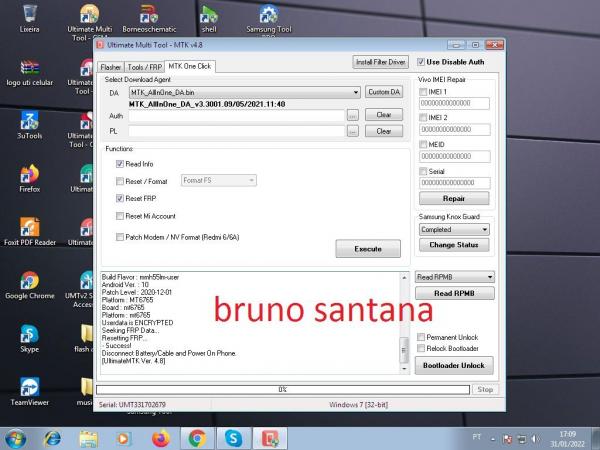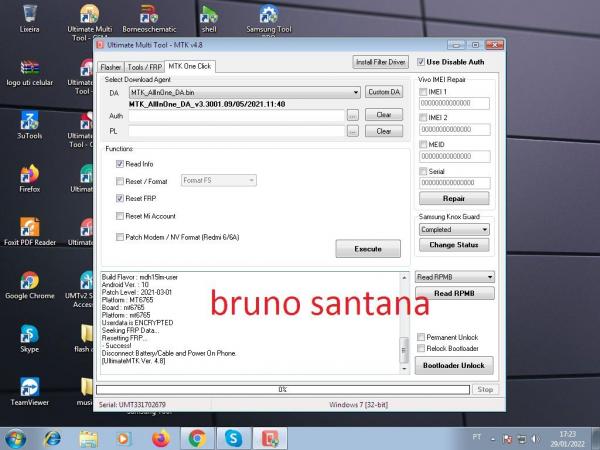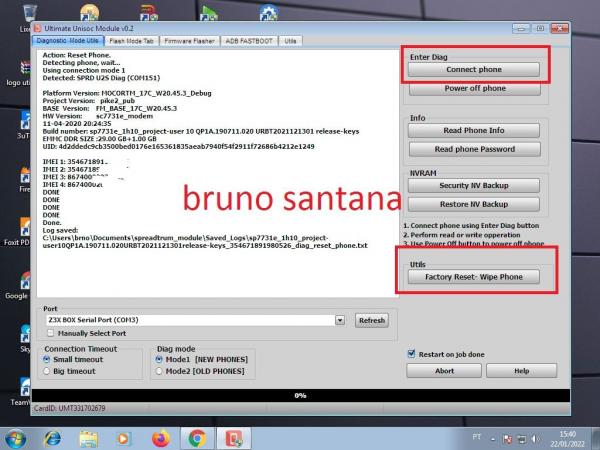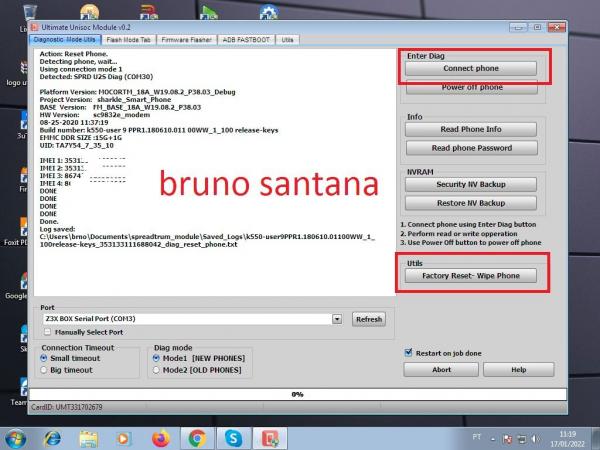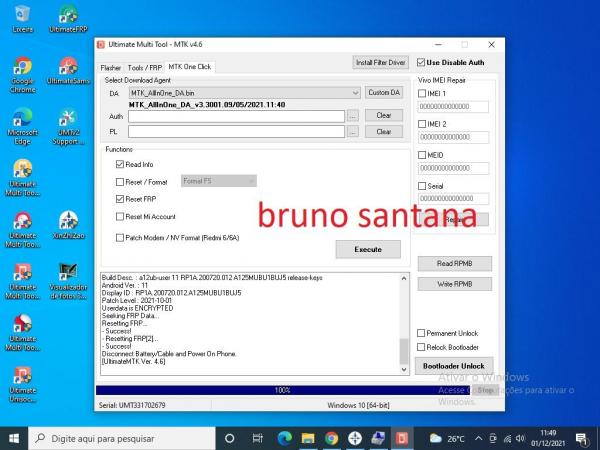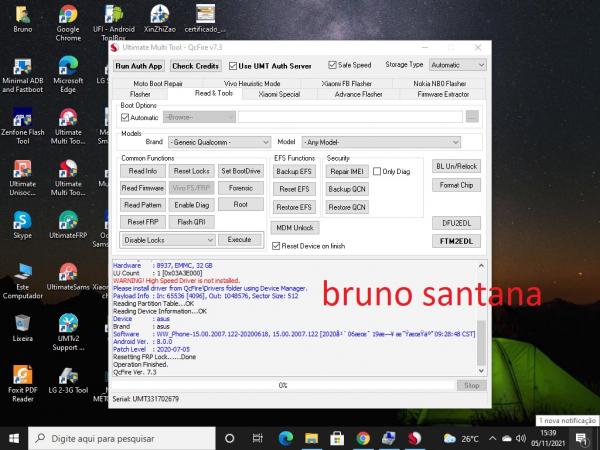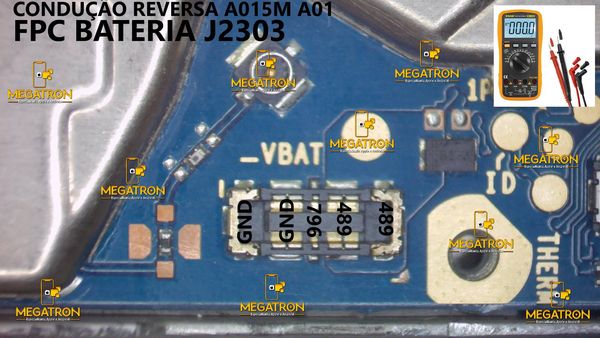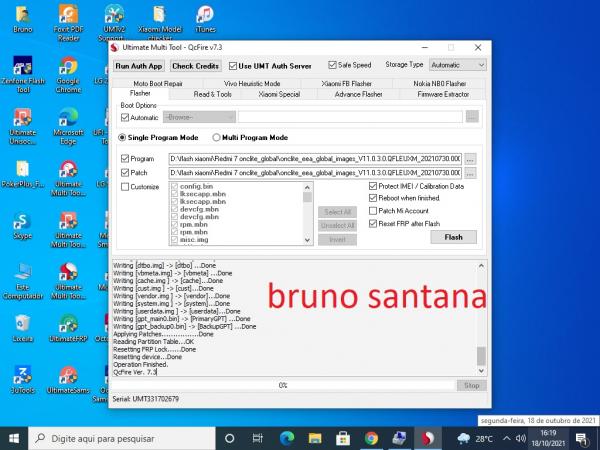-
Postagens
4.810 -
Registro em
-
Última visita
-
Dias Ganhos
154
Tudo que Bruno Santana postou
-
reset frp lg k40s Operation : MTK One Click Hold VOL UP + DOWN and connect USB Cable. Some phone may have different key combination for BROM mode. Waiting for device in BROM mode... Port: COM82 [MediaTek USB Port (COM82)] Device Path: \\?\usb#vid_0e8d&pid_0003#6&df2ee03&0&3#{86e0d1e0-8089-11d0-9ce4-08003e301f73} Chipset: 0x0766, [MT6765] [Helio P35/G35] Hardware Info: 0x8A00, 0xCA00, 0x00 Config : [SecureBoot: True] [SLA: False] [DA Auth: True] MEID: 73F675DA09A2343231308C8822384BCB Preparing device... -- Success! Preloader saved as : preloader_muse6762_mh55_q_220131_170706.bin DA : MTK_AllInOne_DA.bin Waiting for Phone in Flash Mode... Connect Power Off phone within 30 secs... Port : MediaTek USB Port (COM82) Connected to BROM. Sending Download Agent... connect DA end stage: 2, enable DRAM in 1st DA: 0 Connected to Download Agent.. Syncing with Target... Reading Partition Table... Storage : eMMC Reading Information... Build Date : Tue Dec 22 13:34:00 -03 2020 Build Flavor : mmh55lm-user Android Ver. : 10 Patch Level : 2020-12-01 Platform : MT6765 Board : mt6765 Platform : mt6765 Userdata is ENCRYPTED Seeking FRP Data... Resetting FRP... - Success! Disconnect Battery/Cable and Power On Phone. [UltimateMTK Ver. 4.8]
-
reset frp lg k41s segura volume - e botao abaixo do volume que abre o google Operation : MTK One Click Hold VOL UP + DOWN and connect USB Cable. Some phone may have different key combination for BROM mode. Waiting for device in BROM mode... Port: COM14 [MediaTek USB Port (COM14)] Device Path: \\?\usb#vid_0e8d&pid_0003#6&df2ee03&0&4#{86e0d1e0-8089-11d0-9ce4-08003e301f73} Chipset: 0x0766, [MT6765] [Helio P35/G35] Hardware Info: 0x8A00, 0xCA00, 0x00 Config : [SecureBoot: True] [SLA: False] [DA Auth: True] MEID: 021F823D4E58D3CBBF279979558576B4 Preparing device... -- Success! Preloader saved as : preloader_muse6762_dh15lm_q_220129_172135.bin DA : MTK_AllInOne_DA.bin Waiting for Phone in Flash Mode... Connect Power Off phone within 30 secs... Port : MediaTek USB Port (COM14) Connected to BROM. Sending Download Agent... connect DA end stage: 2, enable DRAM in 1st DA: 0 Connected to Download Agent.. Syncing with Target... Reading Partition Table... Storage : eMMC Reading Information... Build Date : Thu Mar 18 17:55:21 -03 2021 Build Flavor : mdh15lm-user Android Ver. : 10 Patch Level : 2021-03-01 Platform : MT6765 Board : mt6765 Platform : mt6765 Userdata is ENCRYPTED Seeking FRP Data... Resetting FRP... - Success! Disconnect Battery/Cable and Power On Phone. [UltimateMTK Ver. 4.8]
-
-

reset nokia c2 android feito
Bruno Santana respondeu ao tópico de Bruno Santana em SOFTWARE E DESBLOQUEIOS
reset frp nokia c2 -
reset frp samsung a03s feito Operation : MTK One Click Hold VOL UP + DOWN and connect USB Cable. Some phone may have different key combination for BROM mode. Waiting for device in BROM mode... Port: COM82 [MediaTek USB Port (COM82)] Device Path: \\?\usb#vid_0e8d&pid_0003#6&df2ee03&0&3#{86e0d1e0-8089-11d0-9ce4-08003e301f73} Chipset: 0x0766, [MT6765] [Helio P35/G35] Hardware Info: 0x8A00, 0xCA00, 0x00 Config : [SecureBoot: True] [SLA: False] [DA Auth: True] MEID: 91ADA01F1C52F35E638EFE730614E7E5 Preparing device... -- Success! Preloader saved as : preloader_hs03s_220117_101504.bin DA : MTK_AllInOne_DA.bin Waiting for Phone in Flash Mode... Connect Power Off phone within 30 secs... Port : MediaTek USB Port (COM82) Connected to BROM. Sending Download Agent... connect DA end stage: 2, enable DRAM in 1st DA: 0 Connected to Download Agent.. Syncing with Target... Reading Partition Table... Storage : eMMC Reading Information... Build Date : Thu Oct 14 05:45:19 KST 2021 Build Flavor : a03sub-user Build Desc. : a03sub-user 11 RP1A.200720.012 A037MUBS1AUJ1 release-keys Android Ver. : 11 Display ID : RP1A.200720.012.A037MUBS1AUJ1 Patch Level : 2021-11-01 Userdata is ENCRYPTED Seeking FRP Data... - Resetting FRP... - Success! - Resetting FRP... - Success! Resetting FRP... - Success! Disconnect Battery/Cable and Power On Phone. [UltimateMTK Ver. 4.8]
-

redmi note 8 2021 biloba flash ??
Bruno Santana respondeu ao tópico de Bruno Santana em SOFTWARE E DESBLOQUEIOS
consegui pelo miflashtool -
alguem ja fez flash no xiaomi note 8 2021 ou tem o procedimento de flash ? ele e versao biloba mtk
-
seja claro com sua pergunta amigo que vc precisa ???
-
reset frp samsung a10s android 11 feito Operation : MTK One Click Hold VOL UP + DOWN and connect USB Cable. Some phone may have different key combination for BROM mode. Waiting for device in BROM mode... Port: COM72 Port Name: MediaTek PreLoader USB VCOM (Android) (COM72) Path: \\?\usb#vid_0e8d&pid_2000#6&df2ee03&0&3#{86e0d1e0-8089-11d0-9ce4-08003e301f73} Preloader Mode Detected, Trying to crash... - Success! Port: COM82 [MediaTek USB Port (COM82)] Device Path: \\?\usb#vid_0e8d&pid_0003#6&df2ee03&0&3#{86e0d1e0-8089-11d0-9ce4-08003e301f73} Chipset: 0x0766, [MT6765] [Helio P35/G35] Hardware Info: 0x8A00, 0xCA00, 0x00 Config : [SecureBoot: True] [SLA: False] [DA Auth: True] MEID: 3128DCAA219BD39523C008D10EA6E208 Preparing device... -- Success! Preloader saved as : preloader_s96116ra1_211222_114527.bin DA : MTK_AllInOne_DA.bin Waiting for Phone in Flash Mode... Connect Power Off phone within 30 secs... Port : MediaTek USB Port (COM82) Connected to BROM. Sending Download Agent... connect DA end stage: 2, enable DRAM in 1st DA: 0 Connected to Download Agent.. Syncing with Target... Reading Partition Table... Storage : eMMC Reading Information... Build Date : Fri Sep 10 08:15:12 KST 2021 Build Flavor : a10sub-user Build Desc. : a10sub-user 11 RP1A.200720.012 A107MUBU5CUI1 release-keys Android Ver. : 11 Display ID : RP1A.200720.012.A107MUBU5CUI1 Patch Level : 2021-09-01 Platform : MT6765 Board : S96116RA1 Platform : mt6765 Userdata is NOT ENCRYPTED Seeking FRP Data... - Resetting FRP... - Success! - Resetting FRP... - Success! Resetting FRP... - Success! Disconnect Battery/Cable and Power On Phone. [UltimateMTK Ver. 4.8]
-
eu tenho 2 pc aqui 1 w7 e outro w10 64 todos roda file ai no seu ta dando conflito de driver formata o pc e tenta outra vez
-
vc vai baixa todos xiaomi normalmente e o driver qualcomm
-
pelo umt suporte vc baixa to driver que precisa UMTv2_Support_Access.rar
-

nokia ta-1383 c01 plus rest?
Bruno Santana respondeu ao tópico de Bruno Santana em SOFTWARE E DESBLOQUEIOS
Pela umt tentei e não consegui -
alguem tem o procedimento de reset e tambem conta google deste nokia ?
-
nao fiz este ainda mas acredito que qualquer programa spreadtrum vai rodar a firmware https://www.clansoft.net/dl/index.php?a=downloads&b=file&id=11662 https://www.clansoft.net/dl/index.php?a=downloads&b=file&id=13080
-

alguém que tenha o esquema elétrico do A20
Bruno Santana respondeu ao tópico de Michell santos em REPAROS NO HARDWARE
ai https://www.clansoft.net/dl/index.php?a=downloads&b=file&id=10969 https://www.clansoft.net/dl/index.php?a=downloads&b=file&id=10968 -
ve se volta o boot com esta arquivo ai se nao der faço outro https://drive.google.com/file/d/1SkR37v6npMEj3xQGuvvDeqeS13NrmHDA/view?usp=sharing
-
alguem tem procediento de frp do a127m exynos telefone esta android 11 b3 ja tentei abrir yotube e nao vai
-

Condução reversa A01 Core
Bruno Santana respondeu ao tópico de JHS Eletronica em REPAROS NO HARDWARE
ta complicado ninguem posta maisnada no forum (forum vai morre deste geito ) ai baixei de um grupo de facebok -

Samsung A11 SM-A115M Não Aceita Downgrade Para Android 10
Bruno Santana respondeu ao tópico de dlukynha em SOFTWARE E DESBLOQUEIOS
tente esta https://www.clansoft.net/dl/index.php?a=downloads&b=file&id=11798 -
se passar a flash tem que sumir o twrp