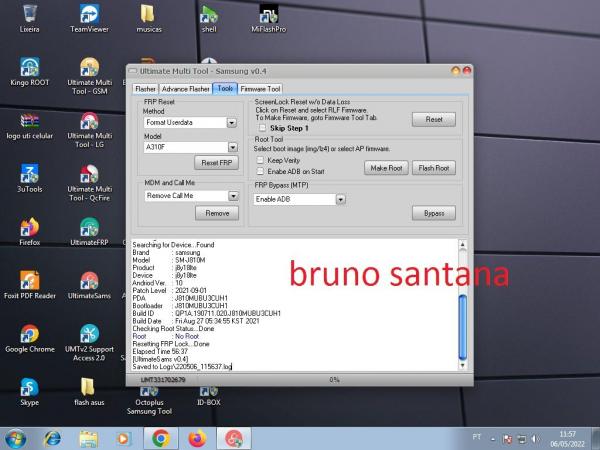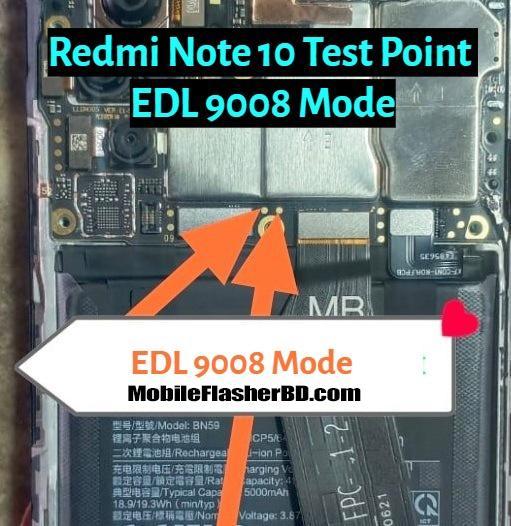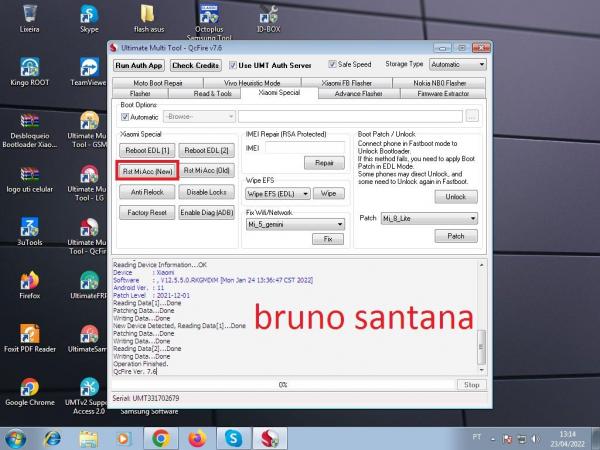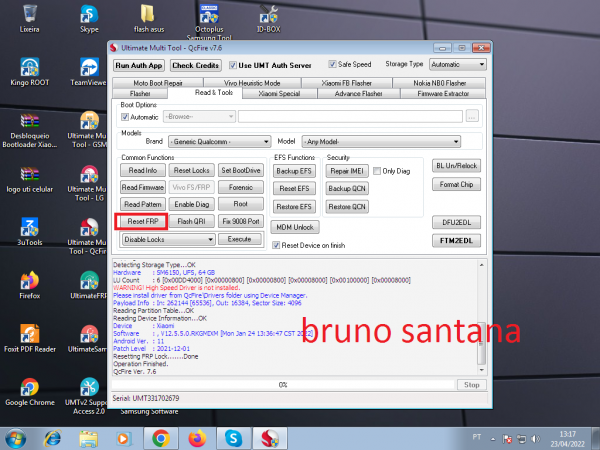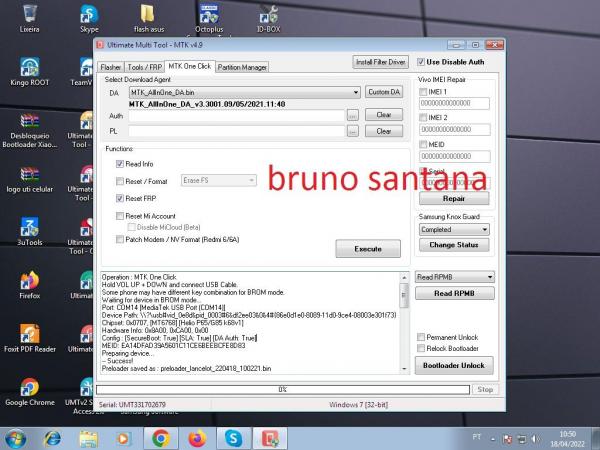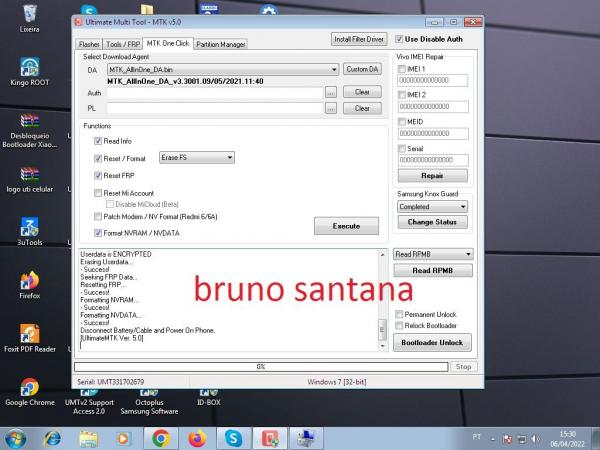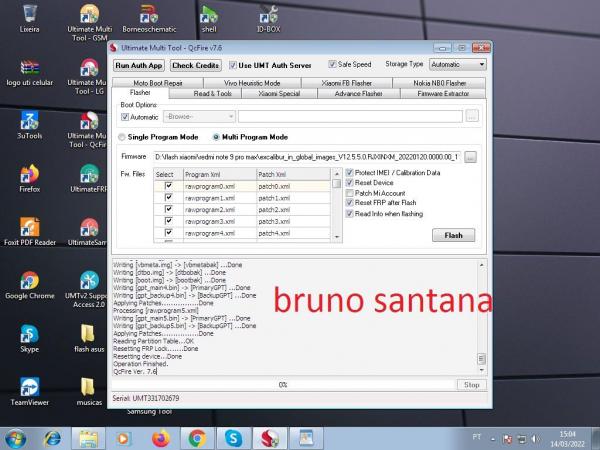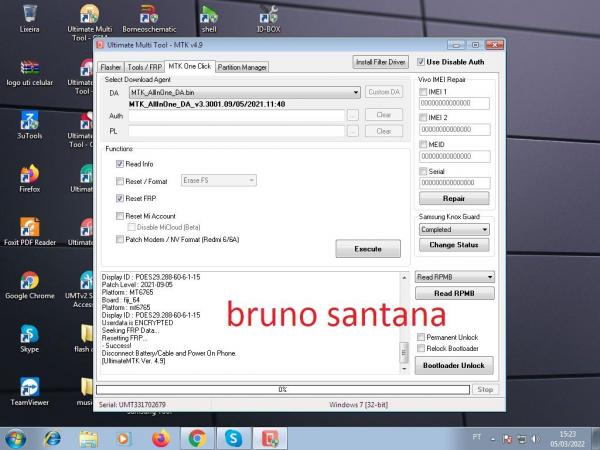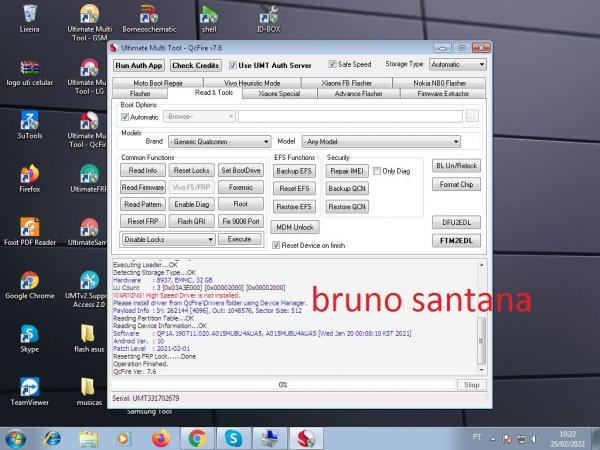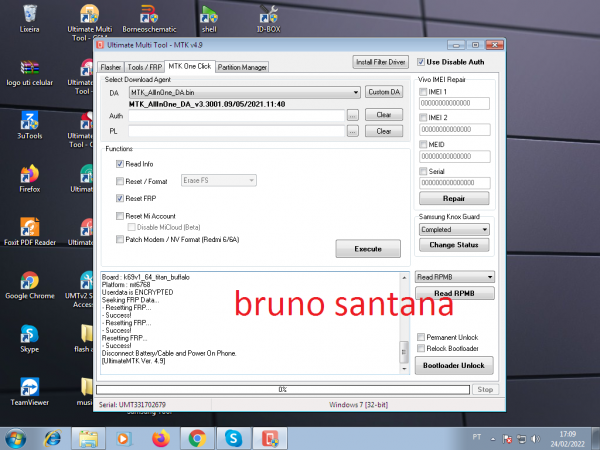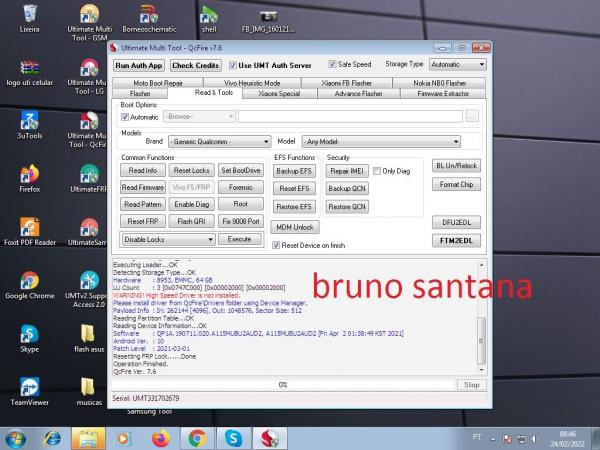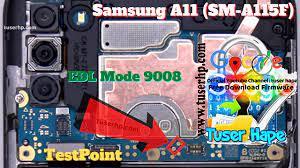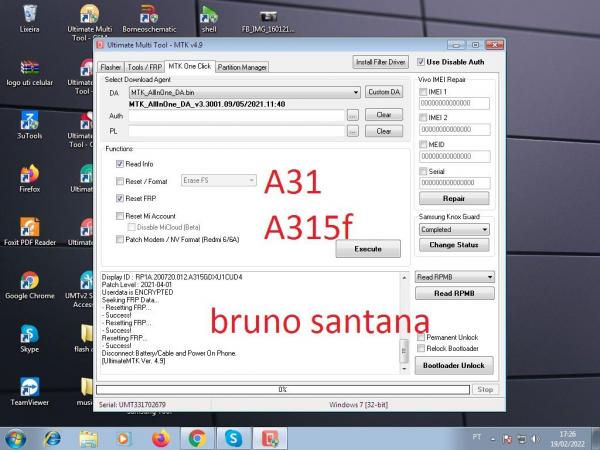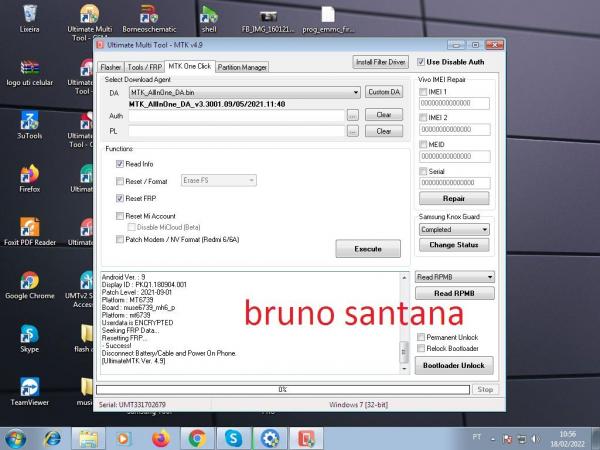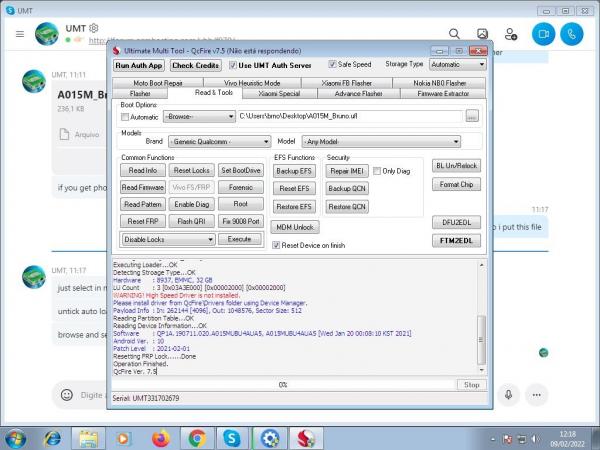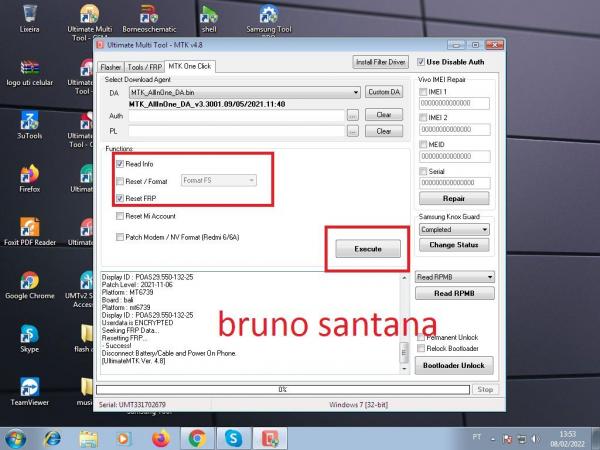-
Postagens
4.810 -
Registro em
-
Última visita
-
Dias Ganhos
154
Tudo que Bruno Santana postou
-

desbloquia midia navi renault ?
Bruno Santana respondeu ao tópico de Bruno Santana em Assuntos de sua preferência
desbloquia para passa video -
alguem teria os arquivo para desbloquia midia navi renault ? tenho duster e um sandero sandero versao 9.1.3 alguem tem ai ?
-
qual programa ? umt retira sem problema !!
-
reset senha reset conta google tectoy on 128gb segurar volume - Operation : MTK One Click Hold VOL UP + DOWN and connect USB Cable. Some phone may have different key combination for BROM mode. Waiting for device in BROM mode... Port: COM82 [MediaTek USB Port (COM82)] Device Path: \\?\usb#vid_0e8d&pid_0003#6&df2ee03&0&3#{86e0d1e0-8089-11d0-9ce4-08003e301f73} Chipset: 0x0766, [MT6765] [Helio P35/G35] Hardware Info: 0x8A00, 0xCA00, 0x00 Config : [SecureBoot: True] [SLA: True] [DA Auth: True] MEID: 1ADFB1C16753D60C776D81A546AE8E42 Preparing device... -- Success! Preloader saved as : preloader_k62v1_64_bsp_220406_152930.bin DA : MTK_AllInOne_DA.bin Waiting for Phone in Flash Mode... Connect Power Off phone within 30 secs... Port : MediaTek USB Port (COM82) Connected to BROM. Sending Download Agent... connect DA end stage: 2, enable DRAM in 1st DA: 0 Connected to Download Agent.. Syncing with Target... Reading Partition Table... Storage : eMMC Reading Information... Build Date : Wed Aug 12 00:04:39 CST 2020 Build Flavor : full_k62v1_64_bsp-user Build Desc. : full_k62v1_64_bsp-user 10 QP1A.190711.020 v4F4T-0 release-keys Android Ver. : 10 Display ID : QP1A.190711.020 release-keys Patch Level : 2020-08-05 Platform : MT6765 Board : MT6765 Platform : mt6765 Userdata is ENCRYPTED Erasing Userdata... - Success! Seeking FRP Data... Resetting FRP... - Success! Formatting NVRAM... - Success! Formatting NVDATA... - Success! Disconnect Battery/Cable and Power On Phone. [UltimateMTK Ver. 5.0]
-
nada ainda
-

xiaomi 7a sem sinal de red depois de remoção da miacoubt
Bruno Santana respondeu ao tópico de michael jackson trindade em SOFTWARE E DESBLOQUEIOS
olha eu uso aqui a umt mas acredito que se vc roda o persist que tem dentro da firmware deve voltar -
oque esta dando ai ? nem roda o arquivo ou roda e continua com defeito ? aqui uso a umt
-
qual box vc tem para retira este frp ? ele e mtk umt fz e outraz box tambem
-

PRECISO DE UMA FIRMWARE XML DESSA ROM
Bruno Santana respondeu ao tópico de centraldosoftware em SOFTWARE E DESBLOQUEIOS
ai meu querido https://drive.google.com/file/d/10bciPDmVjD4vfZmq3ELHoAW3c9rUYJXX/view?usp=sharing -
reset frp samsung a01 a015m Operation : Reset FRP Checking for existing devices...Not Found Turn Off phone, hold Vol UP + Vol DOWN and insert USB cable. Some phones may need Special Boot Cable or TestPoint for EDL mode. Found Port : Qualcomm HS-USB QDLoader 9008 (COM56) Driver Info : Qualcomm Incorporated, qcusbser.sys, 2.0.9.9 Connecting to phone...OK Waiting for response...OK Init Handshake Sequence...OK Hardware ID : E1F00B00 [8937] 00002000 OPK_DATA : E95B1A9E648A34AA19139A72611C64E3FB16DAF6E6CD9818926696791FC3D650 Initializing Protocol...OK Using Auto Loader Selection [1] Preparing Loader...Done Sending Loader [8937_056]...Done Executing Loader...OK Detecting Storage Type...OK Hardware : 8937, EMMC, 32 GB LU Count : 3 [0x03A3E000] [0x00002000] [0x00002000] WARNING! High Speed Driver is not installed. Please install driver from QcFire\Drivers folder using Device Manager. Payload Info : In: 262144 [4096], Out: 1048576, Sector Size: 512 Reading Partition Table...OK Reading Device Information...OK Software : QP1A.190711.020.A015MUBU4AUA5, A015MUBU4AUA5 [Wed Jan 20 00:08:10 KST 2021] Android Ver. : 10 Patch Level : 2021-02-01 Resetting FRP Lock......Done Operation Finished. QcFire Ver. 7.6
-
reset frp m325f samsung a32 Operation : MTK One Click Hold VOL UP + DOWN and connect USB Cable. Some phone may have different key combination for BROM mode. Waiting for device in BROM mode... Port: COM14 [MediaTek USB Port (COM14)] Device Path: \\?\usb#vid_0e8d&pid_0003#6&df2ee03&0&4#{86e0d1e0-8089-11d0-9ce4-08003e301f73} Chipset: 0x0707, [MT6768] [Helio P65/G85 k68v1] Hardware Info: 0x8A00, 0xCA00, 0x00 Config : [SecureBoot: True] [SLA: False] [DA Auth: True] MEID: 1744432C0E75DAFC4414EEBADBE8DA6C Preparing device... -- Success! Preloader saved as : preloader_k69v1_64_titan_buffalo_220224_170740.bin DA : MTK_AllInOne_DA.bin Waiting for Phone in Flash Mode... Connect Power Off phone within 30 secs... Port : MediaTek USB Port (COM14) Connected to BROM. Sending Download Agent... connect DA end stage: 2, enable DRAM in 1st DA: 0 Connected to Download Agent.. Syncing with Target... Reading Partition Table... Storage : eMMC Reading Information... Build Date : Tue Oct 26 22:12:12 KST 2021 Build Flavor : m22jvxx-user Build Desc. : m22jvxx-user 11 RP1A.200720.012 M225FVXXS3AUJ4 release-keys Android Ver. : 11 Display ID : RP1A.200720.012.M225FVXXS3AUJ4 Patch Level : 2021-11-01 Platform : MT6768 Board : k69v1_64_titan_buffalo Platform : mt6768 Userdata is ENCRYPTED Seeking FRP Data... - Resetting FRP... - Success! - Resetting FRP... - Success! Resetting FRP... - Success! Disconnect Battery/Cable and Power On Phone. [UltimateMTK Ver. 4.9]
-
reset frp samsung a11 a115m Operation : Reset FRP Checking for existing devices...Not Found Turn Off phone, hold Vol UP + Vol DOWN and insert USB cable. Some phones may need Special Boot Cable or TestPoint for EDL mode. Found Port : Qualcomm HS-USB QDLoader 9008 (COM6) Driver Info : Lenovo Inc., leusbser.sys, 2.0.9.6 Connecting to phone...OK Waiting for response...OK Init Handshake Sequence...OK Hardware ID : E1A00900 [8953] 00002000 OPK_DATA : 58C5414A3A35B2E6DAA9C7A3B816E594DA247411000F7E94221BF5F13119812C Initializing Protocol...OK Using Auto Loader Selection [1] Preparing Loader...Done Sending Loader [8953_054]...Done Executing Loader...OK Detecting Storage Type...OK Hardware : 8953, EMMC, 64 GB LU Count : 3 [0x0747C000] [0x00002000] [0x00002000] WARNING! High Speed Driver is not installed. Please install driver from QcFire\Drivers folder using Device Manager. Payload Info : In: 262144 [4096], Out: 1048576, Sector Size: 512 Reading Partition Table...OK Reading Device Information...OK Software : QP1A.190711.020.A115MUBU2AUD2, A115MUBU2AUD2 [Fri Apr 2 01:38:49 KST 2021] Android Ver. : 10 Patch Level : 2021-03-01 Resetting FRP Lock......Done Operation Finished. QcFire Ver. 7.6
-
reset frp samsung a31 a315f Operation : MTK One Click Hold VOL UP + DOWN and connect USB Cable. Some phone may have different key combination for BROM mode. Waiting for device in BROM mode... Port: COM14 [MediaTek USB Port (COM14)] Device Path: \\?\usb#vid_0e8d&pid_0003#6&df2ee03&0&4#{86e0d1e0-8089-11d0-9ce4-08003e301f73} Chipset: 0x0707, [MT6768] [Helio P65/G85 k68v1] Hardware Info: 0x8A00, 0xCA00, 0x00 Config : [SecureBoot: True] [SLA: False] [DA Auth: True] MEID: 0228D577601AC46AFB34757DDF526BF4 Preparing device... -- Success! Preloader saved as : preloader_k68v1_64_titan_220219_172246.bin DA : MTK_AllInOne_DA.bin Waiting for Phone in Flash Mode... Connect Power Off phone within 30 secs... Port : MediaTek USB Port (COM14) Connected to BROM. Sending Download Agent... connect DA end stage: 2, enable DRAM in 1st DA: 0 Connected to Download Agent.. Syncing with Target... Reading Partition Table... Storage : eMMC Reading Information... Build Date : Wed Apr 14 16:17:19 +07 2021 Build Flavor : a31nsdx-user Build Desc. : a31nsdx-user 11 RP1A.200720.012 A315GDXU1CUD4 release-keys Android Ver. : 11 Display ID : RP1A.200720.012.A315GDXU1CUD4 Patch Level : 2021-04-01 Userdata is ENCRYPTED Seeking FRP Data... - Resetting FRP... - Success! - Resetting FRP... - Success! Resetting FRP... - Success! Disconnect Battery/Cable and Power On Phone. [UltimateMTK Ver. 4.9]
-

A225M a22 4g sem meid e sem imei.
Bruno Santana respondeu ao tópico de alex-thefamily em SOFTWARE E DESBLOQUEIOS
tenta fazer um flash para ver se volta tenta rodar tambem o modem se nao voltar vc tera que ter o backup mesmo -

samsung frp android 11
Bruno Santana respondeu ao tópico de jonatareipert em SOFTWARE E DESBLOQUEIOS
qual celular amigo ?? muitos faço pela umt sem problema -
reset frp samsung a01 a015m Operation : Reset FRP Checking for existing devices...Not Found Turn Off phone, hold Vol UP + Vol DOWN and insert USB cable. Some phones may need Special Boot Cable or TestPoint for EDL mode. Found Port : Qualcomm HS-USB QDLoader 9008 (COM56) Driver Info : Qualcomm Incorporated, qcusbser.sys, 2.0.9.9 Connecting to phone...OK Waiting for response...OK Init Handshake Sequence...OK Hardware ID : E1F00B00 [8937] 00002000 OPK_DATA : E95B1A9E648A34AA19139A72611C64E3FB16DAF6E6CD9818926696791FC3D650 Initializing Protocol...OK Preparing Loader...Done Sending Loader [A015M_Bruno]...Done Executing Loader...OK Detecting Stroage Type...OK Hardware : 8937, EMMC, 32 GB LU Count : 3 [0x03A3E000] [0x00002000] [0x00002000] WARNING! High Speed Driver is not installed. Please install driver from QcFire\Drivers folder using Device Manager. Payload Info : In: 262144 [4096], Out: 1048576, Sector Size: 512 Reading Partition Table...OK Reading Device Information...OK Software : QP1A.190711.020.A015MUBU4AUA5, A015MUBU4AUA5 [Wed Jan 20 00:08:10 KST 2021] Android Ver. : 10 Patch Level : 2021-02-01 Resetting FRP Lock......Done Operation Finished. QcFire Ver. 7.5